How the right eBay title can improve your search ranking
The eBay product title is perhaps the most important aspect of an eBay product listing, mainly because it's actually one of the first things your buyer sees when they search for an item! However, there are some steps that need to be taken to maximise the performance of your listings on eBay. In this article, we'll show you the way of optimising your titles to improve your search ranking.
First time selling on eBay? Read our article here to learn the basics of starting an eBay store.
Why are eBay titles so important?
Simply put, the title of your product listing is one of the first things your buyer will look at besides the hero image and price and it gives your product a name. Not only that, but the titles are also important outside eBay because search engines use them to decide where your product pops up on the search results page!
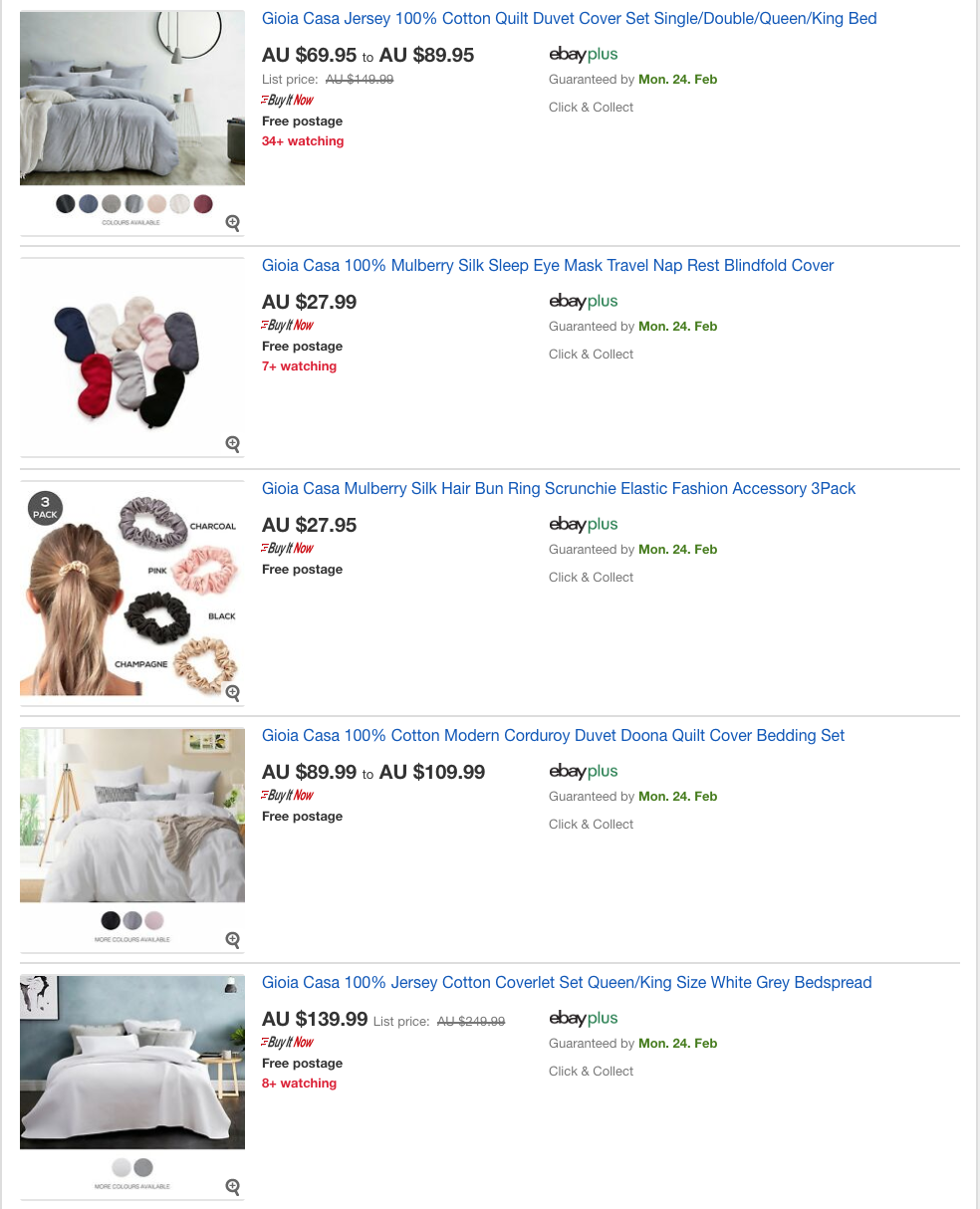
What makes a best practice title?
Before you get started, you'll need to be aware of eBay's rules and guidelines to ensure your listing gets approved. Some of the rules and best practices to consider are:
- Titles should be 80 characters or less
- Titles should be unique
- Titles should be well written with no spelling errors
- Don't use all caps unless it is part of the product's name
- No promotional text in the title
- Only one variation of the product in the title
- Ensure the title is legal and doesn't contain prohibited words
- No misleading or false information in the title
The number one tip for creating the ideal title is to use relevant keywords. eBay's search engine Cassini works hard to match buyer's search terms to relevant keywords and is programmed to distinguish correct, friendly titles and those titles that broke the rules.
Your title should include the following elements of your product:
- Brand name
- Variant/colour/flavour
- Size or number of units, if applicable
- Colour
- Keywords
The format of your title is also something to consider to make your title 'symmetric'. That is, include what your buyers would most likely search for at the start of the title and end the title with keywords. We like to structure our titles in the following way:
Brand name + Product name + Size + Colour + Keywords
By having a structure, your title looks neat, readable and easy to understand, compared to titles where words are thrown everywhere.
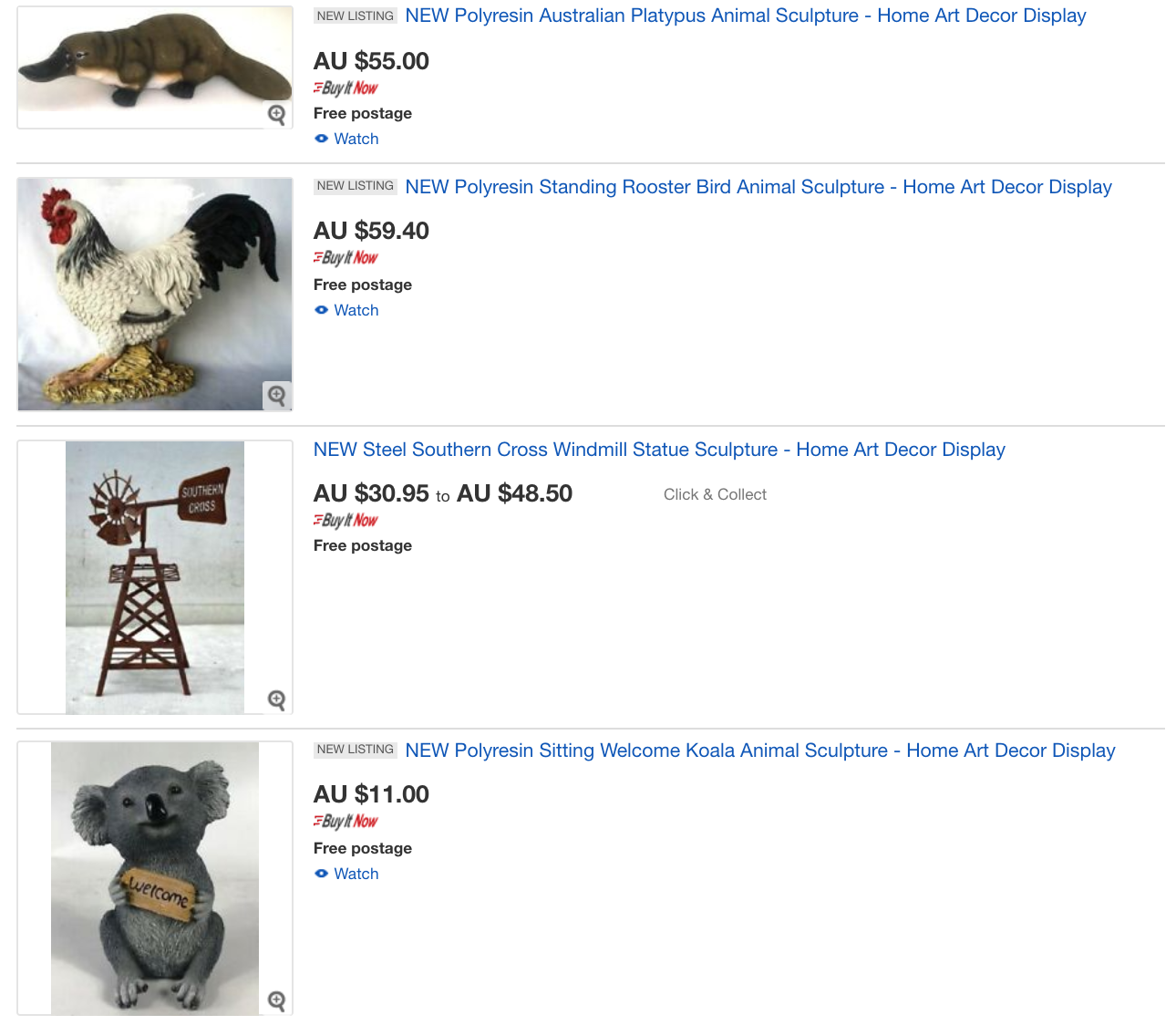
How do you optimise a title?
By optimising titles, your main objectives are to improve your search ranking on eBay, Google and other search engines as well as encouraging your buyers to click on your product when searching. Remember that a great informative title complements nicely with good quality images and a well-written description. You want to optimise listings in order to maximise impressions, conversions and sales. We have a few ways you can do this:
Use a keyword tool
eBay's search engine relies heavily on keywords when displaying search results to buyers. Identify locally trending keywords: Varying spelling, measurements and local seasons can have a huge impact on the trending keywords country to country.
We recommend using keywordtool.io as a seller tool. This will enable you to expertly identify the local trending terms and use this to your advantage with product listings.
Try and fill up the 80 character limit
Longer titles increase sales! It is essential to utilise the limit as best as you can by filling in the blanks with relevant keywords while structuring your title nicely. It is important that you don't throw every single keyword in there, as it won't make sense to the buyer and some won't bother clicking as it won't look professional.
Avoid marketing & promotional words
Using words such as 'LOOK', 'MUST SEE', 'GREAT DEAL' will decrease your search ranking and generally does not look good on your title.
Use easy to understand words
This is pretty self-explanatory, buyers are just humans and they like easy to read and interpret words. It makes the whole shopping experience a lot better!
Things to avoid
Some mistakes and errors can slow down your sales and could potentially see your listings get taken down due to violating eBay's policies.
- Stuffing keywords that are irrelevant and writing meaningless titles in an attempt to use keywords
- Going overboard with special characters like the exclamation mark
- Including words buyers wouldn't understand, such as abbreviations, slang, acronyms
- Incorrect spelling of words
- Misleading information
How to embed keywords
You're probably wondering what is the best way to add in keywords into your title so that it makes sense. Being the most important thing that the search engine uses to identify your listing, you'd want to master the art of inserting keywords to your title!
You'll need a great keyword tool, in this example, we'll be using keywordtool.io.

Let's look at how to create a product listing title for a water bottle.
You're probably itching to add random adjectives and words into your title and when you do, it'll look like this:
[Brand name] Water Bottle stainless steel 2 litre insulated metal cold hot water
That doesn't look nice or make sense right? To fix this, you'll need to decide which words are the most important.
Water bottle is obviously the most important one here, so is stainless steel, insulated and 2 litre. You'll probably notice that 'water' has been mentioned twice in the title, which isn't necessary as it takes up extra character space.
We'll rearrange the title to look better like this:
[Brand name] Insulated Stainless Steel Water Bottle Cold/Hot - 2 Litre
This title would meet close to the 80 character limit and has a focus keyword at the front!
Conclusion
If you want sales on eBay, then you need to make sure that your products are easy to find! The product title of your listing is in fact one of the most important factors as it is one of the first things your buyer sees when they browse through their search results. However, in order for your listings to show up on the first page, you'll need to do some optimising by embedding relevant keywords for the search engine to pick up and filling out as much of the character limit as you can.
Happy selling!

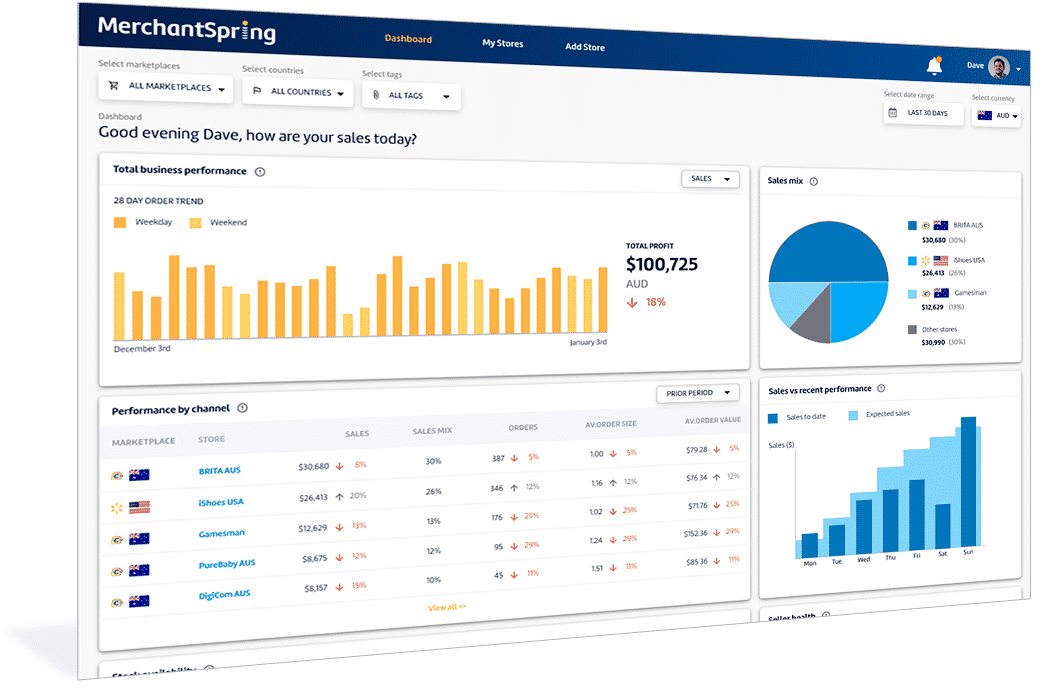

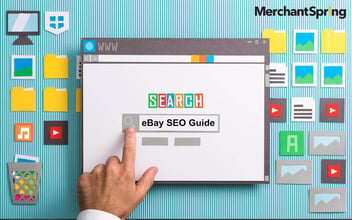
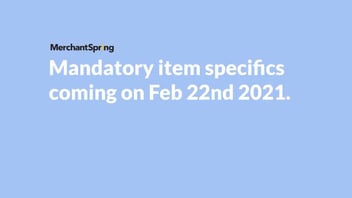




Add a Comment