6 Ideas to Improve Ecommerce Photography in 2020
A quick guide on improving your eCommerce photography:
The shift in consumer patterns and behaviours has seen buyers making more image based purchases.
Marketplaces have seen an increase with consumer quality, with many marketplaces running style guides.
High quality images are now driving sales. Good quality and clear images are more likely to be used in external marketing, such as Google shopping and other online shopping feeds.
Not only is this sure to generate extra interest in your products, but will also boost sales. Marketplaces are now rewarding high quality images, and you really can’t afford to miss out.
The more images you feature with your product, the higher your ranking will be on these marketplaces. On top of this, page conversion rates have a positive correlation with the number of images featured with your product listing.
Photography and image based information is crucial in profit performance. This is why we have compiled a handy list of top tips for how to perfect the art of eCommerce photography. We’re here to guide you on how to take expert photos quickly, while keeping costs down.
- Optimize Your Amazon Product Listing Pages to Boost Conversion Rates
- Managing Customer Service Across Multiple Marketplaces
- Walmart Fulfilment Service (WFS) vs Fulfilment by Amazon (FBA)
- Long-Term Growth Strategies for Scaling Your Marketplace Sales
- Step by Step Guide to Increase Average Order Value using the Market Basket Analysis Report in Seller Central

1. Adopt a lean approach to keep costs down
It’s important to remember that the process of gaining high quality, successful images, starts well before the click of that first camera shot.
You need to start each ecommerce shoot with an end in mind. This can be done by looking at style guides, conducting research and establishing exactly what look you want and what shots you need. This way you can take all those great images in one go.

2. Be organised
Keeping productivity high and costs low is essential to efficiency when it comes to eCommerce photography. We’ve identified two places where it’s likely to hit the bank hardest, and that’s with hiring eCommerce photography services and talent to model your items. (This is especially true of eCommerce fashion photography.)
Before the photographer starts shooting images, ensures that all items are prepped. You don’t want to be wasting time during the shoot sorting out details that could have been sorted before the shoot began. This is key to keeping costs low and productivity high.
Another top tip is to take twice as many images as you need. You don’t want to be taking too many images and overwhelming yourself with excess footage. However, you do want to make sure that you’re not going back to take more images after the shoot is done. By the time that last picture is taken, you don’t want to return to the shoot.
We also recommend pairing photographers. Have one photographer focusing purely on shooting images and the other on processing. This lowers the burden on just one photographer but also makes sure that the process is as efficient as possible. Organisation not only keeps costs low but also avoids mistakes during the process, which you have to return to fix.

3. Offshore servicing for detailed image processing
Find an offshore provider to do the photography finishing touches. Etching, flaw removal and editing can be done by an offshore provider for a fraction of the cost. You also want to make sure that you’re removing flaws and adding a polished look to your images.
However, be careful of over-editing and making your shots look artificial and unappealing. This is a massive “no-no” with ecommerce photography. Additionally, know the marketplace you are going to be selling on. Ensure that the shape and background of your images suit that of the marketplace you choose to sell on. This is something an offshore provider should be able to help you with.
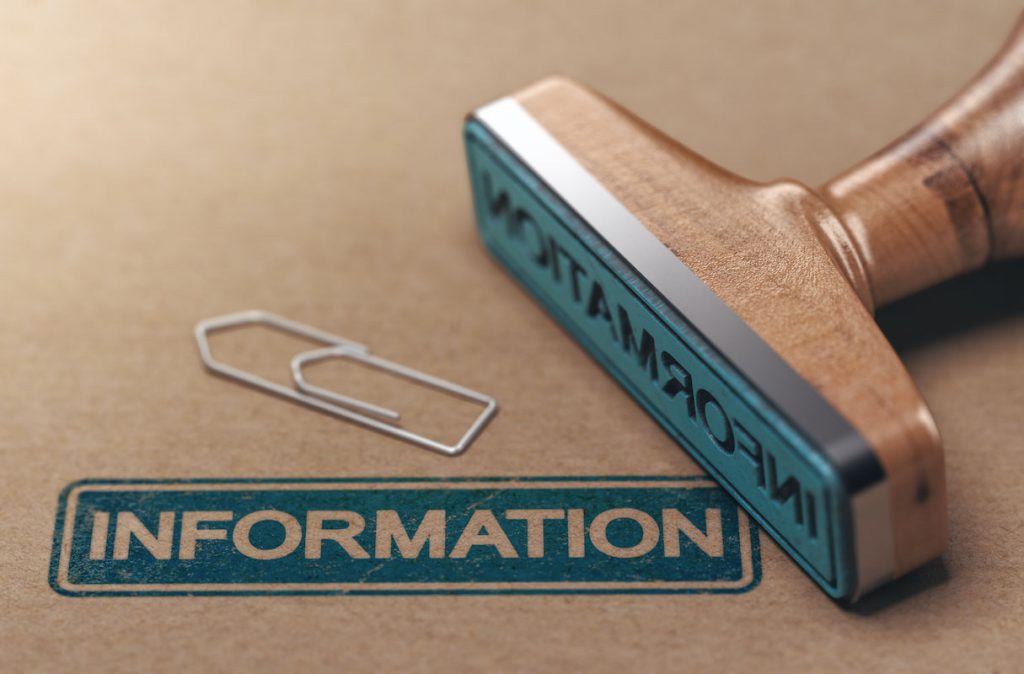
4. It’s all about information
Of course, these images are of great importance. But it may be of even more importance than you may have realised. These photos can be key to conveying key information to your consumers. You want to anticipate any questions your consumers may have, and attempt to answer them as efficiently as possible.
Include additional information, brand logos, key features and image badges alongside the images.
Let them know what dimensions the product comes in, or if the product is available in a series of colours. This is especially crucial to those scrolling consumers making purchases on the go.

5. Never miss a sales opportunity
As soon as you’ve got those perfect shots taken, you want them out on the internet as soon as possible. Everyday your product is not online is a missed sales opportunity and is bad for business. You can avoid this by making the photo taking to uploading process seamless and rapid. Don’t keep those perfect images to yourself, get them online!
6. Integrate the photo taking process as much as possible
We really find that success with eCommerce comes with a fully integrated process. We like our copywriters to be present during the shoots. This ensures that our copywriters have an understanding of the products as best they possibly can. When our items go live to marketplaces it’s important to have authentic descriptions of each product. This is why the process needs to be integrated, rather than isolated.
Here at Merchant Spring our goal since 2017 has been to turn marketplaces into viable sales channels. We want to ensure the utmost exposure and potential for your products to boost those sales. With a technological platform, known as Marketplace manager™, and additional supplementary services, we are here to assist you as best we can.
We are able to provide eCommerce photography, listing optimization, copywriting and ongoing store management to optimize performance. Since our conception in July 2017, we have worked with over eighty five different brands and retailers over Australia and service over twelve different marketplaces. That means over ten thousand products have been enriched thanks to the work of our fabulous team at Merchant Spring. Our full team of eCommerce photographers and copywriters could be enriching your products too.
If you’re unsure of how your marketplace listings compare, we recommend you use our free Marketplace manager tool to understand the areas in which you can improve. Merchant Spring’s complementary tool is designed to turn marketplaces into sales channels. Connect your Amazon, eBay, Catch and TheIconic accounts in minutes. Drill down into your sales performance using our intuitive dashboards. Waste no time in finding out how Marketplace manager and Merchant Spring can help you. Click here for more information.

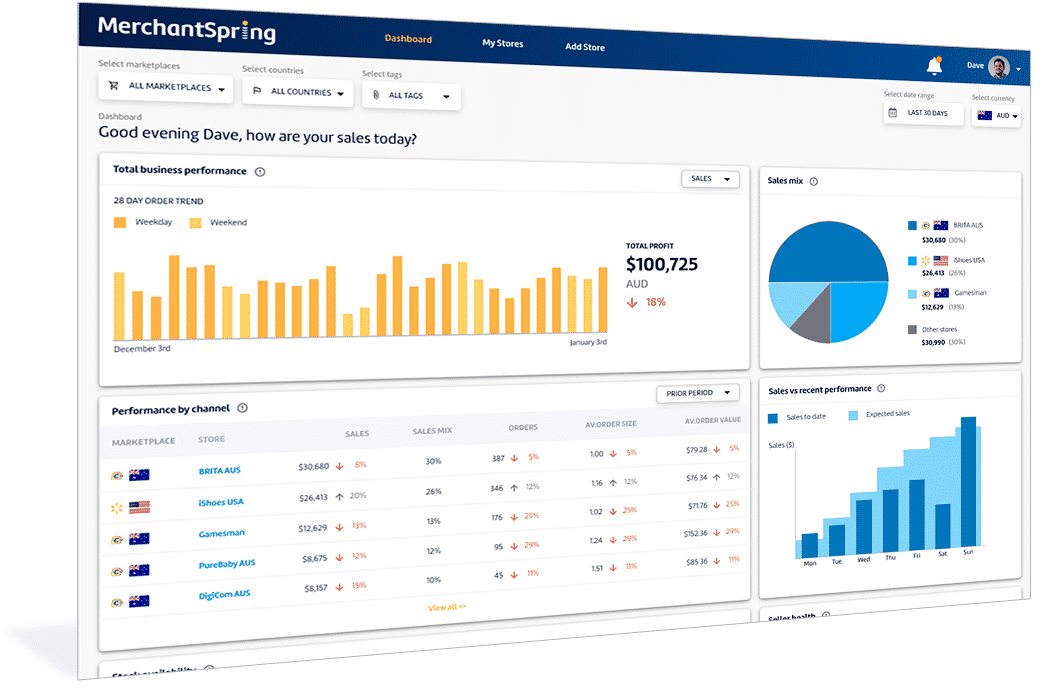






Add a Comment