(How to) Grow your traffic on marketplaces six times, without spending a dime.
I’m going to tell you how.
We recently conducted an experiment with one of our fashion clients to demonstrate the effectiveness of listing optimisation on marketplaces.
The marketplace we chose for this exercise was eBay and we set aside 50 listings and a control group of 450 listings for the experiment. The results amazed us! In a rapidly short space of time, two weeks, in fact, we saw the optimized listings grow page impressions six times faster than the control group.
Let me share with you how our team did it so that you can drive these improvements for your own marketplace listings.
We followed these four steps:
1. Make sure your product sits in the right eBay category.
Automatic mapping doesn't always work and doesn't always select the best performing category. Review your competitor products and ensure your products are listed in the highest velocity and most appropriate category for your product.
2. Invest the time to write your eBay titles manually.
eBay has a limit of 80 characters, and what you will find is those titles that are optimised with keys words and are 75-80 characters in length tend to rank the best. So push yourself to get more than 75 characters and use the relevant keywords.
There are lots of great tools to help you find what keywords are trending for your products. The search box in eBay itself will reveal a number of terms. Other external tools such as keywordtool.io which is one we use quite frequently. As you write the title make sure that every word deserves its place. If your brand is not well known we recommend removing the brand from the title and placing it in the item specifics section, which I will get onto in my next point. Read the title to ensure it still makes sense and it is relevant to your product. Avoid the temptation to use trending keywords that are not relevant to our product.
3. Identify the specific attributes that eBay requires for your chosen category.
eBay calls these category-specific attributes item specifics. Item specifics are extremely important for search filtering and SEO. It’s important to understand what they are but also, what is the values list that eBay expects. Carefully go about populating each of these fields including UBC, brand, product type, colour, features, and whatever other category-specific item specifics eBay would like you to complete.
4. Turn on eBay guaranteed delivery in three days where you can commit to doing so.
Many of our clients do not turn on EGD out of fear they cannot meet customer expectations. That may be true for a lot of regional areas in Australia but what you can do is to turn on EGD in the areas where you are confident requirements can be met. Review your past orders and shipping performance to determine what geographical locations are the safest and least at risk.
If you do these 4 things there is a very strong chance you will see a noticeable increase in listing impressions on eBay.
As I mentioned we saw phenomenal results for with one of our clients. I do want to add a small caveat that this is about listing impressions only. It doesn’t necessarily mean that people will click through or that they will convert - there are different optimisation techniques to address those two levers. I will be talking about that in some of my upcoming articles.
Good Luck!
Paul Sonneveld, Managing Director, MerchantSpring
ABOUT MERCHANTSPRING
MerchantSpring helps sellers turn marketplaces into viable sales channels through product content optimisation, store management and the use of Marketplace Manager, our cloud-based marketplace management tool. We support clients across all categories for more than 12 different marketplaces globally, including eBay, Amazon, TheIconic, Catch, Myer Market, TradeMe, TheMarket, Lazada, and Zalora. Get in touch with our team to discuss how we can assist you.
ABOUT MARKETPLACE MANAGER
Marketplace Manager is a secure cloud-based platform that helps marketplace sellers grow their sales across multiple marketplaces. It provides multi-marketplace sales dashboards, performance insights, seller health management, and tangible sales and marketing recommendations. Sign up for free today to start the journey of improving your marketplaces sales.


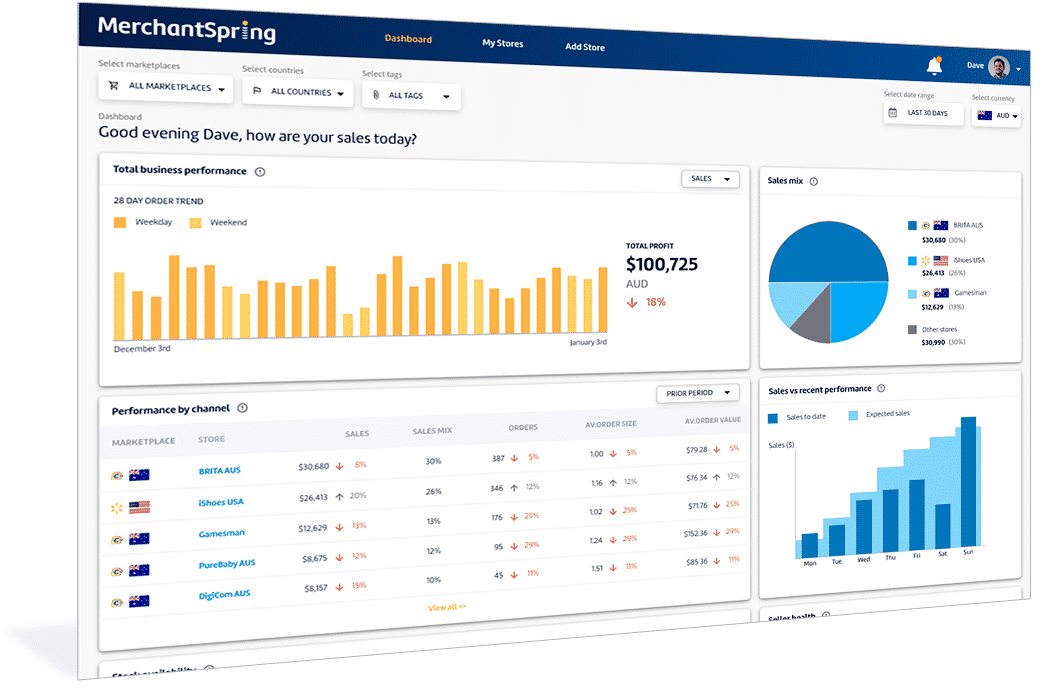






Add a Comment