Mind the Funnel: Turning Brand Analytics Into Marketplace Muscle
Overview
Amazon Brand Analytics holds a goldmine of insights for brands and agencies – yet many only scratch the surface. In a recent Marketplace Masters webinar, host Paul Sonneveld sat down with Jimmy Barber, SVP of Digital Commerce at The Bluebird Group, to explore how Amazon agency professionals can go beyond the reports and turn Brand Analytics data into strategic action. This blog post synthesises that conversation’s core insights and expands them into a practical game plan for Amazon agency leaders.
From identifying underperforming products by search visibility to tracking share of voice and prioritising keyword investments, we’ll show how to leverage reports like Search Query Performance and Search Catalogue Performance for maximum impact. Whether you manage Amazon brands via Seller Central or Vendor Central, these strategies will help you move from data downloads to data-driven decisions.
Why Amazon Brand Analytics Is an Untapped Goldmine
Amazon Brand Analytics (ABA) is a suite of dashboards available to brand-registered sellers (and vendors with access) that provides aggregated data on customer search and purchasing behaviour. It includes tools like Search Query Performance, Search Catalogue Performance, Top Search Terms, Market Basket Analysis, Customer Loyalty, and more. For agencies managing Amazon brands, these reports are a treasure trove of keyword-level and product-level insights that can guide strategy(sell.amazon.com). As Jimmy Barber emphasises,
“keywords are what drive the Amazon ecosystem. It’s a search-driven platform, so being able to unpack and understand searches is extremely impactful.”
However, many brands and even agencies fail to fully leverage this data. Commonly, teams might download a few reports or glance at dashboards without integrating the insights into their strategy. The webinar discussion stressed that simply having data isn’t enough – the value comes from interpreting the reports and taking action. Brand Analytics can reveal which search terms truly drive a brand’s sales, where customers are dropping off in the purchase funnel, and how the brand stacks up against competitors. Used correctly, it’s like a strategic compass for decision-making.
Gaining Access (Don’t Skip the Basics)
Before diving in, ensure you have the right access to Brand Analytics. Amazon requires that the brand be enrolled in the Brand Registry (with a registered trademark). If you manage clients, you might need them to delegate access to you. Pro tip: Even Amazon vendors can leverage Brand Analytics by creating a linked seller account for the brand – a “hybrid” approach that unlocks these reports. In short, if you’re not seeing Brand Analytics in your Amazon account, check your Brand Registry status or ask the brand owner for user permissions. It’s a prerequisite to tap into this data.
Unpacking the Search Query Performance Report
One of the first places Jimmy Barber likes to start when auditing a new client’s Amazon performance is the Search Query Performance report. This report, found under the Brand Analytics menu, lists the top search queries that led customers to your brand’s products, along with your brand’s performance in each stage of the search funnel. It’s essentially a keyword report showing how shoppers find and buy your products via Amazon search.
Key metrics in Search Query Performance (SQP) include impressions (how often your products appeared for a query), clicks (how often shoppers clicked your product after searching), cart adds, and purchases – both the absolute counts and your brand’s share of those actions for the query(sell.amazon.com). For example, SQP might reveal that for the keyword “wireless earbuds,” your brand had 5,000 impressions, 500 clicks, and 50 purchases in a given period, with a 10% purchase share (meaning 10% of all Amazon purchases for “wireless earbuds” were of your products).
What insights can agencies gain from SQP?
- See What’s Driving the Business: The SQP dashboard instantly surfaces the keywords that are powering your sales. You might discover that a handful of search terms account for a large chunk of revenue. As Jimmy notes, “you can almost instantly distill how healthy a business is from a keyword perspective.” If you log in and see only 10 search terms driving most sales, the brand has a very short head – which could be a risk. Ideally, a healthy Amazon business has a long tail of relevant keywords contributing to sales. A diverse mix of search terms means you’re not overly reliant on a few “hero” keywords.
- Branded vs. Generic Demand: The report helps distinguish branded searches (queries containing your brand name or product line) from generic category searches. Often, branded terms will show an extremely high purchase share for your brand (50%–90%+). Generic category terms (like “running shoes” versus “Nike Air Max”) will show a much lower share. By scanning the top queries, you can gauge how much of the business is coming from brand-driven demand versus general search traffic.
This is a proxy for brand strength on Amazon. If the top queries are mostly your brand name, the brand might be leaving an opportunity on the table to capture more category shoppers. If none of the top queries include the brand name, brand awareness might be low – or the brand name might be generic. Tracking this mix over time is a great way to measure brand-building efforts on Amazon. - Search Funnel Performance: For each query, SQP shows the funnel drop-off: what percentage of impressions convert to clicks, clicks to carts, and carts to purchases for your products. By comparing your impression share vs. click share vs. purchase share, you can diagnose where you’re strong or weak:
- If your impression share is high but click share is low for a keyword, it likely means your product is appearing in search results but not attracting clicks. Perhaps it’s ranking lower on the page (appearing but not seen), or your listing’s title/image isn’t compelling. This might indicate an opportunity to improve content (hero image, title) or bid for ads to get a higher placement.
- If click share is strong but purchase share is weak, shoppers click your listing but don’t buy – a sign of a conversion problem. Maybe the price is not competitive, reviews are poor, or the product detail page content needs optimisation.
- Ideally, for your branded searches, you’ll see close to parity (e.g. if 80% of people searching your brand click your product and, say, 70% of them purchase it, that’s pretty good). For broader keywords, it’s normal that your shares are smaller. The shape of the funnel line (when plotting those shares) can even indicate keyword type: Jimmy shared that a steep drop-off from impressions to purchases often indicates a generic term, whereas a flat line (high share throughout) indicates a branded term. In practice, you might visualize that branded queries have a near-flat funnel (you capture most impressions and conversions), whereas generic queries funnel down to a small purchase share.
- If your impression share is high but click share is low for a keyword, it likely means your product is appearing in search results but not attracting clicks. Perhaps it’s ranking lower on the page (appearing but not seen), or your listing’s title/image isn’t compelling. This might indicate an opportunity to improve content (hero image, title) or bid for ads to get a higher placement.
“One pitfall is drowning in data – it’s easy to get super granular in these reports and end up spinning your wheels without driving action.” – Jimmy Barber, SVP Digital Commerce,The Bluebird Group
Finding the “Gold Nugget” Opportunities
Diving into a new account’s SQP, Jimmy Barber looks for quick-win opportunities and strategic insights:
- High-Value Keywords to Target: Identify relevant search terms where the brand has decent impressions but low click share – this suggests the product is indexing for the keyword (showing up), but not capturing attention. These are prime candidates to add to your Amazon Advertising campaigns (Sponsored Products or Sponsored Brands) to boost visibility. For example, if “running socks” has 5% impression share for your brand but only 1% click share, a targeted ad could put you at the top and capture those missing clicks. As Jimmy noted, many advertisers simply take the SQP keywords and dump them into PPC campaigns. This can help, but do it thoughtfully (more on pitfalls of over-reliance on ads later).
- Hidden Gems: Look for keywords with an unexpectedly high conversion rate or purchase share for your product, even if absolute volume is low. These indicate niches where your product is especially relevant. Maybe a specific long-tail query (“waterproof running socks size 13”) converts every time someone finds your item. You could emphasise that term in your content or ensure your ad campaigns protect it.
- Branded Search Strategy: SQP data helps inform how to handle branded keywords in advertising. If your brand’s purchase share for “YourBrand Widget” is 80% organically, you might question whether to bid on it in ads at all or just defensively at a low cost. On the other hand, if you see competitors appearing and siphoning clicks (your click share on your own brand term is lower than expected), you may decide to run ads to dominate that query. Data-driven rule of thumb: Branded terms where your organic share is very high may not need heavy ad spend – whereas branded terms where you’re losing clicks might justify it.
- Competitive Insights: If you notice queries where your purchase share is extremely low (say 1–2%) but you do get some impressions, it could mean these are competitor-branded terms or adjacent category terms where your product occasionally shows up. This might not be an immediate focus, but it’s useful to know your product’s “reach.” If some of those terms are strategic for growth, you might plan longer-term tactics (like product development or positioning) to win more of that traffic.
Acting on the Data: SEO and PPC Synergy
Crucially, the conversation highlighted that Brand Analytics data should guide both organic optimisation (SEO/content) and paid marketing in tandem:
- Content Optimisation (SEO): Use the SQP to refine your product listings. Ensure that high-volume, relevant keywords where you want to grow are included in your product titles, bullets, and backend search terms. If your impression share is low on an important keyword, double-check your content’s relevancy for that term.
Also, observe click-through rates (which you can infer by dividing click share by impression share). If CTR is low, consider testing new main images or titles that better match the keyword intent. Amazon rewards listings that convert, so improving CTR and conversion for a keyword can organically boost your ranking over time. - Advertising Strategy: Align your Amazon PPC campaigns with the insights. For instance, create manual campaigns targeting the top converting search terms from SQP that you aren’t already bidding on. Adjust bids based on the funnel stage data – e.g. willing to bid higher on keywords that have proven high conversion for you, and perhaps bid more cautiously on those where you only “show up” but haven’t yet proven you can convert.
Additionally, use Sponsored Brands or Sponsored Products with top-of-search placement to test if a higher position dramatically boosts your click share for certain terms. Jimmy mentioned using Top of Search placement multipliers as a way to validate if a product can win on page one. If an ad at the top suddenly drives sales for a keyword, it tells you the issue was likely a lack of visibility, not product-market fit. - Organic vs Paid Split: Because the SQP data combines organic and paid, advanced analysts can compare it with Advertising reports (which show ad-attributed sales for the same queries) to estimate how much of a keyword’s sales are organic. If a keyword’s success for you is heavily driven by ads, you know that future organic rank improvement there is a growth opportunity. Conversely, if you’re already getting a high organic share, you might optimise spend. The key is that Brand Analytics lets you quantify share of voice – an insight that previously was hard to get.
And remember, Brand Analytics updates weekly (and now API access is available), so agencies can track trends over time. For example, you can monitor how your share of clicks on a critical keyword is improving after a content refresh or ad push. If it’s not moving, you might need a different approach.
Beyond Keywords: Brand-Level Insights with Search Catalogue Performance
While Search Query Performance zooms in on individual search terms, the Search Catalogue Performance report takes a high-level view of your whole catalogue’s performance in search. It aggregates metrics for your brand across all searches, essentially showing how well your brand converts Amazon search traffic into sales. This includes overall impressions, clicks, click-through rate, cart adds, total purchases, and even an aggregate conversion rate for your brand’s products in search(sell.amazon.com).
In the webinar, Jimmy and Paul discussed how Search Catalogue Performance (and the newer Customer Journey analytics) can reveal the bigger picture of how customers find your products:
- How Much of Sales Come from Search: By comparing the total purchases in this report to your total Amazon sales, you can estimate what percentage of your sales are driven by customers using the search bar. Some brands are heavily “search-discovered” – meaning most sales start with a keyword query. Others see a lot of external or direct traffic (people going straight to a product page via an ad, social media, email, etc.).
For instance, Jimmy shared an example of a brand where a surprisingly low proportion of sales came from search – most traffic came from affiliate blogs and direct links. Neither scenario is inherently bad, but it’s important to know. If your client’s brand relies almost entirely on search traffic, changes in search algorithms or competition could have a big impact – so diversifying traffic might be a goal. If it relies mostly on external traffic, maybe there’s untapped potential in Amazon search SEO/ads. - Branded Search vs. Category Search: Search Catalogue Performance also often highlights the split between branded and non-branded searches, leading to your sales. Coupled with the Customer Journey Analytics (which can show the actual paths like search -> detail page, or external -> detail page, etc.), you get a sense of brand strength. For example, if 70% of your detail page views come from people searching your brand name, you have strong brand recognition – but you might want to expand your reach in category keywords.
On the flip side, if 0% of searches that lead to your sales are branded, you’re capturing only generic search traffic and likely missing loyal customers searching directly for you. Agencies should use this to set KPIs – such as “Increase branded search share from 10% to 20% next quarter” through brand-building initiatives, or “Improve conversion rate on generic searches from X to Y%” through content and review optimisation. - Customer Journey Insights: The newer Customer Journey report (within Brand Analytics) lets you see sequences like how many people viewed your Brand Store vs. product pages, how many searches preceded a purchase, etc. Jimmy pointed out that you can literally observe if customers tend to visit multiple ASINs of your brand (meaning your cross-selling or brand store matters) or if they mostly just search and buy one item.
In one use case, they found that a brand’s detail page views far exceeded search queries, implying that a lot of traffic came from outside Amazon or from direct referrals. Insight: That brand should double down on affiliate marketing and external partnerships, since it works – but also consider ways to capture more search traffic, since it was under-indexed there.
Measuring Share of Voice and Retail Readiness
A recurring theme was using these reports to measure Share of Voice – essentially, how often your brand shows up and wins in relevant searches:
- Organic Share of Voice: For any big category term, your brand’s purchase share in SQP is your organic share of voice for that term. Tracking this over time is like tracking your “market share” within Amazon search. Set goals to improve it by improving retail readiness (stock availability, reviews, content) and strategic advertising. If you boost your share of voice on a high-volume term from 5% to 10%, you’ve effectively doubled your sales from that keyword.
- Retail Readiness Check: When prioritising keywords to invest in (either via content optimisation or PPC), consider the product’s retail readiness and conversion potential. If a product is missing A+ Content, has only 3-star reviews, or is often out of stock, pouring ad budget into getting more visibility might not pay off until those issues are fixed.
- Use Brand Analytics to confirm conversion metrics: if a product shows a poor conversion rate in the funnel for a given term, address the root causes before ramping up traffic. On the other hand, if you see a term with a strong conversion rate, that’s a sign the listing resonates with those searchers – a green light to drive more traffic through that keyword.
- Trend Spotting for Strategy: The Brand Analytics data can reveal emerging trends. For example, if you see search volume for a category term spiking over the last quarter and your products are getting impressions but not converting well, it might signal an opportunity for product development or line extension.
Perhaps customers are searching for “sugar-free protein powder” more, but your protein powder isn’t positioned as sugar-free – maybe it’s time to launch a new variation or update your content to highlight that attribute. Agencies can bring these data-backed recommendations to clients, positioning themselves as strategic partners.
Turning Insights into Action: Tips for Amazon Agencies
So how do you transform these analytics into tangible results for your clients? Here’s a summary of practical strategies drawn from the webinar and our experience, tailored for Amazon agency professionals:
- Audit New Clients with Analytics First: When onboarding a new brand, pull 3–6 months of Search Query Performance data (via the UI or API). Identify the top 10–20 keywords driving sales and the “long tail” that contributes the rest. This gives you a baseline of what matters for that business. Share a few quick wins with the client – for example, “We noticed you’re barely advertising on some high-volume keywords where you already convert well organically – a missed opportunity we can capitalise on immediately.” This positions your agency as data-driven from day one.
- Set Data-Driven Goals: Use Brand Analytics metrics to set client KPIs beyond the usual sales and ACoS. For instance: increase organic click share on top 5 category keywords by 5% or achieve 30% brand share of voice in our subcategory. These goals tie your work (SEO content, ads, etc.) directly to visible outcomes in the Amazon dashboards, which can be very powerful for client buy-in.
- Regularly Monitor and Optimise: Incorporate Brand Analytics into your ongoing account management cadence. For example, review SQP monthly to catch any newly rising search queries where your client’s products should be visible. Also, keep an eye on any query where your performance suddenly drops – did a competitor leapfrog you? Did a detail page issue cause conversion to tank? This helps you respond proactively. Some agencies even build internal dashboards combining Brand Analytics data with advertising data for a holistic view.
- Leverage “Share of Voice” in Client Reporting: Showing a client that “We improved your organic search purchase share from 4% to 6% on [important keyword] this quarter” is a great way to demonstrate the value of your work (through SEO optimisations, review generation, etc.). It’s a tangible metric that executives care about, as it represents market share on Amazon. Similarly, tracking branded search volume can show the impact of off-Amazon brand campaigns on driving more people to search for the brand on Amazon.
- Invest in Education and Tools: Amazon keeps evolving these reports (the addition of Customer Journey, new metrics like Same-day shipping clicks, etc.). Make sure your team stays up-to-date through Amazon’s documentation and industry content. Additionally, consider tools or automation – for example, using the Selling Partner API to pull SQP data into a spreadsheet where you can filter and chart trends easily. This can save time and enable deeper analysis than the Seller Central UI, which is a bit limited for historical views.
“I’m always wary of having Amazon’s data dictate my plans. I use it as a data point, but I won’t let it be the only data point.” – Jimmy Barber
Avoiding Common Pitfalls
With all this data at your fingertips, it’s important to steer clear of a few common pitfalls that Jimmy Barber highlighted:
- Analysis Paralysis: It’s easy to get lost in the weeds. Brand Analytics provides dozens of metrics across many reports – but not every data point will be actionable. Don’t lose sight of the forest for the trees. Approach the analysis with specific questions or hypotheses (e.g. “We suspect product X isn’t ranking well for high-volume keywords – let’s confirm that”). Use the data to answer those and focus on the notable deviations. If a metric is within normal range, don’t obsess over it. In short, avoid data inundation that doesn’t lead to a decision.
- Over-Reliance on PPC Solutions: A naive use of SQP might be to take every search term where you have low share and immediately launch a paid campaign for it. This was cautioned against. While it’s tempting to “just run ads” on any gap, you should prioritise and ensure the fundamentals (product-market fit, retail readiness) are in place. Some issues are better solved with content or pricing changes, not bids. Also, advertising on every single low-share term can burn budget quickly. Be strategic: focus on the keywords that are highly relevant to the product and have good potential ROI. Remember Jimmy’s philosophy: figure out what you can improve for free (organically) before paying for it.
- Ignoring the Bigger Brand Strategy: Don’t silo the Brand Analytics data as just an advertising tool. It’s also a brand management tool. It can inform things like branding (are customers even searching your brand name?), assortment decisions (which product types get traction via search), and even supply chain (if you see a popular search where your product goes out of stock often, that’s a lost opportunity). One pitfall is agencies using these reports only to tweak ad bids, instead of also advising on broader strategy. For example, if data shows your brand is not capturing repeat purchases (via the Customer Loyalty report), the strategy might involve loyalty programs or subscribe-and-save – which goes beyond just search optimisation.
- Taking Amazon’s Data at Face Value: Sometimes Amazon’s definitions (like what counts as a “brand” search) can be simplistic. As discussed in the Q&A, Amazon typically tags a query as “branded” only if it exactly matches the brand name text in Brand Registry. This can miss misspellings or genericised brand terms. So, use your judgment. If the “Branded vs Category” metric says 50% branded, double-check by reviewing the actual query list in SQP. Also, metrics like “Cart adds” might not be very actionable, so don’t over-rotate on those. Use the data as a guide, not gospel. If something looks odd or counterintuitive, investigate further rather than blindly trusting it.
Conclusion: Data to Insight, Insight to Action
In the Amazon agency world, data is your competitive advantage – but only if you know how to wield it. Amazon Brand Analytics, especially the Search Query Performance and Catalogue Performance reports, can elevate your strategy from reactive to proactive. They help you move beyond the reports into a mindset of continuous optimisation: every search query is a chance to win or lose a customer, and now you can measure that. By focusing on the right metrics (share of voice, conversion rates, keyword trends) and taking concrete actions (optimising content, refining ad targeting, advising on product strategy), you can deliver exceptional value to your clients.
Remember, the goal isn’t to drown in data but to translate data into narratives and actions that grow the business. As Paul Sonneveld closed the webinar, this approach “should give you plenty to run with” in elevating how your agency drives strategy from data.
Ready to deepen your mastery of Amazon’s analytics? We highly recommend watching the full webinar with Jimmy Barber for a live walkthrough of these reports and more real-world examples – it’s available on demand. If you found these insights useful, be sure to subscribe to the Marketplace Masters podcast for future episodes packed with expert strategies. And if you’re looking for a partner to help turn your Amazon data into growth, contact our team at MerchantSpring – we’d love to show you how we can help scale your agency’s impact on Amazon. Let’s turn those reports into results! 🚀


%203-1.png)



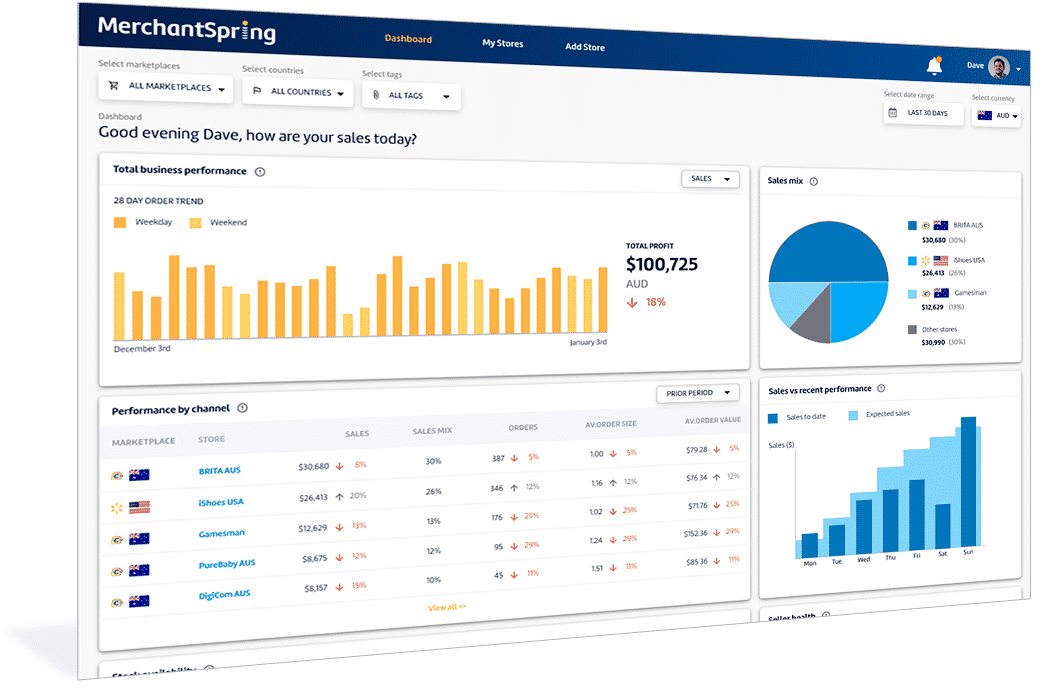




.png?width=352&name=logistics%20in%20north%20america%20(1).png)


Add a Comment