How to Optimize Amazon Conversion Rates for Maximum Growth
Overview
The Amazon marketplace gets more competitive every year. With over 3,700 new sellers joining the platform every day and an average conversion rate that far outperforms traditional e‑commerce, simply buying more traffic is no longer a sustainable growth strategy. Amazon’s algorithm rewards listings that convert well, prioritising them in search results. In other words, conversion rate optimisation (CRO) isn’t a nice‑to‑have; it’s the engine that powers discoverability, ad efficiency and profitability.
In an episode of the Marketplace Masters webinar, Tim McKenzie—Chief Growth Hacker at Dynamix Digital—and host Paul Sonneveld of CEO, Co-Founder at MerchantSpring, dug into the data, tools and tactics that agency professionals need to improve conversion rates for their clients. This article synthesises their insights and expands on them with additional research to create a practical playbook for agencies. Whether you manage a portfolio of brands or oversee a single ASIN, the principles below will help you squeeze more value out of every click.
Focus on Relevancy Using the Bullseye Method
“It’s so easy for brands and agencies to just look at increasing ad spend, but we really have to take the listing setup more seriously than ever before.” – Tim McKenzie
Conversion rate optimisation begins long before a shopper lands on your product detail page. It starts with creating a listing that matches search intent. McKenzie uses the metaphor of an old‑fashioned shoe shop: customers arrive with money in hand and a specific need in mind. If they walk into a store labelled “shoe shop” only to find handbags, backpacks and unrelated goods, they will leave disappointed. The same logic applies online. When someone searches for “mineral sun cream for acne scarring,” your listing must immediately communicate that it solves that exact problem.
To achieve this, McKenzie advocates a bullseye approach. Imagine a target with concentric circles. The innermost ring (the bullseye) contains your hero keywords—the specific terms that describe what the product is and the primary problem it solves. Subsequent rings widen the scope with secondary attributes such as ingredients, use cases or form factors. Only after these core needs are addressed should you consider adding broader, high‑volume search terms. This method prevents keyword stuffing and ensures that you attract the right shoppers instead of inflating impressions with irrelevant traffic.
Example: Suppose you sell a mineral sun cream that helps with rosacea and acne scarring. Your title might begin: “Mineral Sun Cream for Rosacea & Acne Scarring – Organic Moisturiser with Vitamin E.” Those terms belong in the bullseye. Only later in the title or bullets should you mention broader descriptors like “anti‑aging” or “daily sunscreen.” This structure reinforces relevancy while still capturing additional search volume.
Why this works: Amazon’s algorithm heavily favours conversion rate and relevancy when ranking products. By aligning your listing with the shopper’s intent, you increase the likelihood of a click converting into a purchase. Conversely, stuffing titles with high‑volume but unrelated keywords may inflate impressions but harm your conversion rate, signalling to Amazon that your product isn’t meeting customer needs.
“Start with the needs—the problems your product solves—because you’ll have a much higher conversion rate when your listing aligns with the shopper’s intent.” – Tim McKenzie
Prioritise Which Listings to Optimise First
Most agencies manage multiple ASINs for each client, and resources are limited. McKenzie recommends using both advertising conversion rates and organic conversion rates to decide where to focus. Here’s a structured process:
- Identify your revenue drivers: Use Seller Central or MerchantSpring analytics to determine which 20 % of SKUs generate 80 % of revenue. Those listings should be your initial focus.
- Calculate current conversion rates: In Seller Central, navigate to the Details Page Sales and Traffic report to find the sessions and order metrics needed to calculate the conversion rate. Benchmark these numbers against category averages (a reasonable Amazon CVR is between 2 %–5 %). Products significantly below the benchmark are ripe for optimisation.
- Assess the cost of traffic: Determine the cost per click for key search terms in your advertising campaigns. If you’re paying $2–$4 per click—as is common in competitive categories—wasted traffic can quickly erode profitability. Improving conversion rates by even 10–15 % can dramatically impact the bottom line.
- Evaluate your inventory and pricing: Conversion rate improvements won’t translate into sales if you’re out of stock or priced uncompetitively. Amazon’s algorithm rewards listings that maintain inventory and competitive pricing. Make sure your supply chain and pricing strategies support your CRO efforts.
Once you’ve prioritised the ASINs with the biggest impact potential, you can dive into optimisation for those listings.
Crafting High‑Converting Product Pages
1. Titles: Communicate the Core Promise
Your title is the first thing shoppers see in search results, so it must succinctly describe what the product is, whom it’s for and key differentiators. Amazon’s algorithm also treats keywords in titles as highly relevant. Follow these guidelines:
- Lead with the product type and primary problem it solves (the bullseye). Example: “Mineral Sunscreen for Rosacea & Acne Scars.”
- Include 2–4 hero keywords—don’t exceed Amazon’s 200‑250 character limit.
- Place secondary attributes (size, material, flavour) after the core promise.
- Avoid keyword stuffing or irrelevant qualifiers; misleading keywords hurt conversions and may violate Amazon’s policies.
2. Images: Balance Lifestyle with Education
On mobile, images appear before bullet points, making them critical for conveying value. Use a mix of lifestyle shots and informational graphics to educate shoppers on how the product works. For example, show a close‑up of your sun cream being applied to sensitive skin, and include infographics that highlight key ingredients or benefits. A/B test different image sequences to determine which combinations produce the highest click‑through and conversion rates.
3. Bullet Points: Answer Questions and Build Trust
The bullet section is where you articulate features and benefits. Keep each bullet focused on one key benefit and call out details that influence purchase decisions: skin types, ingredients, dimensions, certifications, warranties or usage instructions. Avoid burying key terms in a wall of text. If your product has regulatory claims (e.g., “reef safe” or “dermatologist tested”), mention them here and back them up with credible certifications.
4. A+ Content and Premium A+: Elevate Your Story
Enhanced content is no longer optional. According to Amazon, basic A+ pages can boost sales by up to 8%, and Premium A+ may deliver increases of up to 20%. A+ content allows you to add branded modules, comparison charts, ingredient call‑outs and videos that cement trust and clarify value. Premium A+ unlocks interactive features like carousels and hotspots that further engage shoppers. McKenzie emphasised that any brand with Brand Registry should implement Brand Story and Premium A+ right away; failing to do so is leaving revenue on the table.
When creating A+ content:
- Tell your brand story: Explain your mission, values and production methods. Transparency builds emotional connection.
- Use visual hierarchy: Break information into digestible sections with clear headings, icons and contrasting backgrounds.
- Include comparative charts: Demonstrate why your product outperforms alternatives. For example, a table comparing SPF protection levels or ingredient lists for rival sunscreens.
- Optimise for mobile: Ensure text is legible on small screens and avoid cramming multiple small images into a single module.
5. Backend Search Terms and Attributes
Seller Central now offers up to five backend keyword fields for generic search terms. Use these fields to capture long‑tail phrases and synonyms that you didn’t include in the front‑end copy. Additionally, complete all relevant attributes—colour, material, target audience. As McKenzie noted in the webinar, populating the colour attribute with “red” for a red wine glass dramatically improved its ranking for searches like “red wine glasses.” This is because Amazon treated the colour attribute as highly relevant to the query.
Mobile vs Desktop: Customise the Experience
Shopping behaviour differs greatly between devices. On mobile, images and A+ content typically appear before bullet points, while on desktop, the bullet points are visible immediately below the title. Leverage Amazon’s capability to create separate mobile‑optimised A+ layouts. Here are some tips:
- Mobile: Use succinct bullet points and larger images. Break complex diagrams into multiple images so they render clearly. Keep text overlays minimal and ensure high contrast. Since A+ content appears early, treat it like a landing page that answers top‑of‑funnel questions.
- Desktop: You have more space to articulate details. Incorporate comparison tables and longer copy in your A+ modules. Use infographics to explain features and benefits. The bullet points are more prominent on desktop, so ensure they quickly address key customer questions.
Because more than half of Amazon traffic comes from mobile devices, neglecting mobile optimisation can severely impact conversion rates. Always preview your listing on different devices and adjust accordingly.
Use Amazon’s Category Insights and Product Opportunity Explorer
Data‑driven CRO means moving beyond gut instinct and third‑party tools. Amazon has rolled out powerful analytics features—Category Insights and Product Opportunity Explorer—that deliver official marketplace data. McKenzie demonstrated how to use these tools during the webinar. Here’s a recap:
Category Insights
Category Insights surfaces demand trends, search volume, and sales data for specific product types across regions. For instance, when analysing “sunscreen for kids,” the data might show that unit sales in February 2024 were nearly 180,000 higher than in February 2023, indicating strong year‑over‑year growth. Such insights help you:
- Plan seasonal inventory: Understand when demand peaks so you can prepare stock and marketing campaigns ahead of time.
- Gauge market expansion: Compare search volume growth across categories to decide whether to launch new products.
- Benchmark pricing: Analyse average selling prices and customer spend ranges to position your product competitively.
Product Opportunity Explorer
This tool provides keyword‑level intelligence, showing search volume, sales, click share and growth rates for specific queries. It also reveals which competitors dominate certain keywords and how their performance changes seasonally. In the webinar, McKenzie used it to evaluate “kids' sun cream” and discovered that travel‑size sunscreens had less negative seasonality compared to full‑size options. Key benefits include:
- Competitor surveillance: Identify the brands capturing most clicks for a keyword and benchmark their listings against yours.
- Trend detection: Spot emerging search terms or waning phrases so you can update your listing copy accordingly.
- Customer review analysis: Explore recurring positive and negative themes in reviews. For example, if many customers complain that “leather pocket protectors” are not real leather, make sure to clearly describe your product as faux leather if applicable.
Such data helps agencies make informed decisions about which keywords to target and how to position new products. It also supports strategic planning by revealing where the market is headed.
Embrace A/B Testing and Continuous Learning
“Test and test and test. There’s always something to test, and you’ll only learn from it.” – Tim McKenzie
The final theme from the webinar is relentless experimentation. Amazon now offers built‑in A/B testing for titles, images and A+ content, allowing you to pit two versions against each other and see which drives higher conversion rates. McKenzie cautioned that results can vary across variations and price points: a simplified title may appeal to budget‑conscious shoppers buying a small size, while a longer, more technical title may resonate with experienced buyers of a larger size. The key is to test systematically rather than guess.
Tips for effective testing:
- Change one element at a time. For example, test two different titles while keeping bullets and images constant. This isolates the effect of the title.
- Run tests for a sufficient duration. Allow at least 2–4 weeks to collect meaningful data, especially for products with lower sales velocity.
- Use Amazon’s ASIN segmentation. If your product has multiple variations, test each variation separately; different audiences may respond differently, as McKenzie noted.
- Document your learnings. Record what you tested, the outcome and the hypotheses for why one version won. This builds institutional knowledge and prevents repeating mistakes.
Beyond listing elements, experiment with pricing, promotions and ad copy. Amazon Advertising offers creative A/B testing for Sponsored Brand video ads, giving you insights into which messaging resonates. Continual testing is crucial because shopper expectations and Amazon’s ranking factors evolve. As DataHawk notes, the algorithm now relies on machine learning to interpret complex search intent; what worked last year may not work tomorrow.
Overlooked Factors That Influence Conversion
While the listing itself is central, several external factors can also make or break your conversion rate:
- Pricing and Promotions: Customers compare prices across multiple sellers. Price competitively while maintaining margins, and use limited‑time deals or coupons to create urgency. However, avoid excessive discounting that conditions customers to wait for sales.
- Inventory Stability: Stockouts harm rankings and frustrate shoppers. Coordinate supply chain, manufacturing and marketing to maintain healthy stock levels, especially around peak seasons.
- Customer Reviews and Social Proof: Encourage reviews through Amazon’s Request a Review feature or the Vine program. Respond promptly to negative reviews and incorporate feedback into product improvements. Genuine testimonials increase trust and conversions.
- Mobile User Experience: A significant portion of traffic comes from mobile devices. Ensure your listing images load quickly, text is readable, and navigation is smooth. Consider adding a mobile‑specific FAQ at the end of your bullets to answer common questions without forcing shoppers to scroll.
- External Traffic: Driving off‑Amazon traffic through email, influencer marketing or social media can improve rankings via Amazon’s Brand Referral Bonus programdatahawk.co. These channels often attract more qualified shoppers and diversify your customer acquisition.
Conclusion & Next Steps
Optimising conversion rates on Amazon requires a blend of art and science. The art lies in understanding your audience’s needs and telling a compelling brand story; the science is found in data, testing and continuous improvement. By adopting the bullseye approach to relevancy, investing in high‑quality images and A+ content, leveraging Amazon’s analytics tools and committing to perpetual experimentation, agencies can help clients achieve sustainable growth without blindly increasing ad spend.
Want to delve deeper into these strategies? Watch the full webinar on MerchantSpring’s on‑demand video library and connect with the speakers:
- Tim McKenzie – Chief Growth Hacker, Dynamix Digital: Visit Dynamix Digital for insights on PPC management, listing optimisation and Amazon growth strategies.
- Paul Sonneveld – Co‑Founder, MerchantSpring: Explore MerchantSpring to learn how its analytics platform can streamline reporting and surface insights that drive conversion.
Interested in elevating your agency’s analytics? Contact MerchantSpring to book a demo and see how multi‑account analytics can transform your clients’ performance. And if this article sparked ideas or questions, share them with us—we’d love to cover them in future Marketplace Masters episodes.


-Oct-08-2025-12-10-55-1876-AM.png)



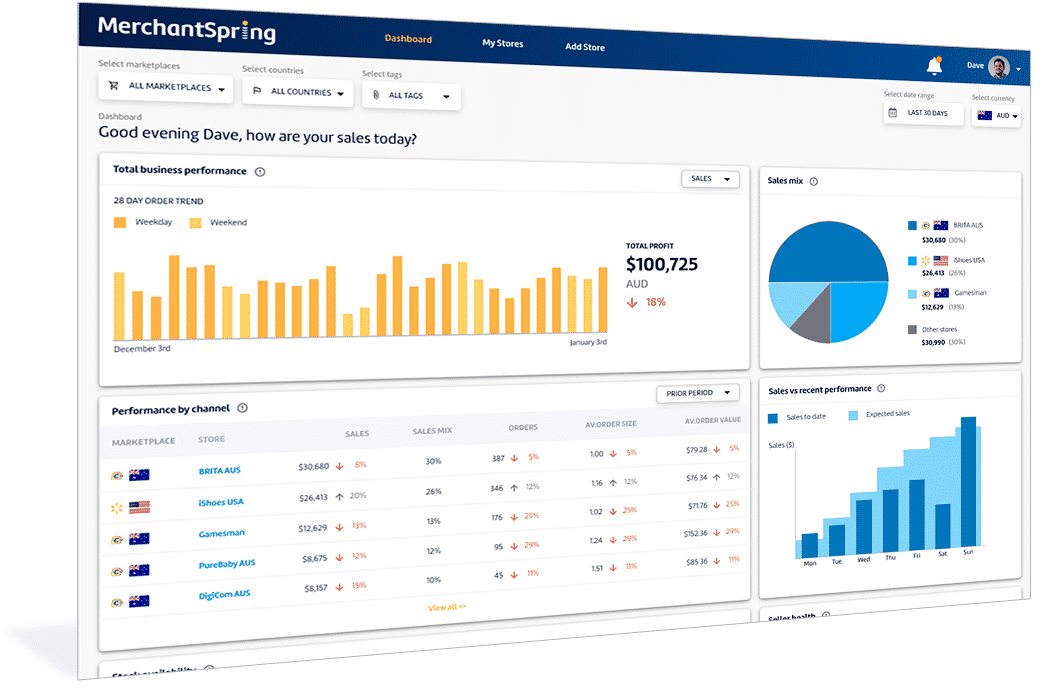







Add a Comment