Short-term sales tactics for ebay, amazon, and catch.
What do you do when your marketplaces sales are below expectations?
For those of you in retail, whether it be in e-commerce or in physical store retail, daily retail sales do not always happen according to plan.
For most of us budgets don’t change, so what can we do to drive sales and plug the likely gap?
At MerchantSpring we adopt a positive trading mindset. There is always something you can do to improve your sales in the short-term. A former colleague had a great saying when it came to taking personal responsibility for growing your sales; “it’s up to me if it’s meant to be’.
Taking a passive approach and hoping for the best is a sure way to miss your sales budget for the week so let’s be proactive.
At this point, I am sure most of you agree with me in principle but wonder how this is actually achieved when you are selling on marketplaces such as eBay, Amazon, and Catch.
Driving sales on marketplaces is at the heart of everything we do at MerchantSpring. Hence I thought I’d put the question to some of our own Success Managers.
"If I am a marketplace seller and need to improve sales this week, what should I focus on?"
Marketplaces such as eBay, Catch and Amazon offer different sales and marketing levers so we need to be specific to each marketplaces when it comes to recommendations.
Before we invest our time and energy in driving sales we need to understand where to best invest our time. Sophisticated marketplace analytics tools such as Marketplace Manager provide a consistent view of performance across marketplaces allowing sellers to identify the best marketplace to focus on easily (figure 1).

Figure 1: Marketplace Manager Dashboard - Marketplace Overview
Here are our top 5 suggestions and tips for moving the sales dial over a short period of time. These relate to marketplaces in Australia. Get in touch to hear our thoughts on marketplaces in North America (Amazon, eBay, Walmart), Europe, or South-East Asia.
Top 5 Actions by Marketplace
Marketplace: eBay Australia
-
Turn on eBay Sponsored Listings for your listings
eBay’s sponsored listings are unique in that you only pay the advertising fee when you sell a product. We suggest you activate campaigns on products with high conversion, low page views and good profitability. The Traffic Report inside eBay Seller Hub will give you a good steer.
-
Implement free delivery across your listings
Free delivery boosts impressions, click-through rates and page conversion. Offering free delivery nationwide is expensive so use your eBay Shipping policy configuration as an opportunity to activate this in metro areas only. Many sellers also opt to roll the delivery fee into the product price to avoid an adverse impact on product profitability.
-
Optimise your top 10 listings with optimised eBay Titles and Item Specifics
eBay’s search algorithms reward listings with mandatory and recommended Item Specifics. Find your top 10 converting listings with sufficient stock from eBay’s Traffic Report and invest the time to boost the organic search ranking on these.
-
Ask your eBay Account Manager about Marketing Opportunities
Your eBay Account Manager is there to help you drive more sales (and earn eBay more commission). eBay launches new marketing events (multi-seller, single-seller, cross-category events, etc) on a daily basis and is often looking for sellers and products to fill any last-minute gaps. If you don’t have an account manager, talk to us to understand how we can help.
-
Review inventory levels of top-performing SKUs
Minimise missed sales opportunities by reviewing your inventory for top sellers. Where required re-allocate inventory from a poor performing channel or marketplace to eBay.
Lastly, don’t forget to keep your overall seller rating and customer feedback in great shape. Multi-marketplace sales analytics tools such as Marketplace Manager provide a quick view of your marketplace health across platforms.
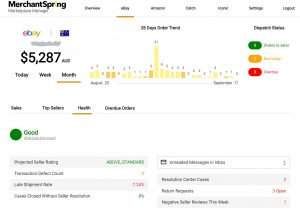
Figure 2: Marketplace Manager - Marketplace Specific Health Metrics and Considerations
Marketplace: Amazon Australia (Marketplace / Seller Central)
-
Optimise your top 10 ASINs
Like eBay, there are ways to improve your organic search ranking within Amazon. Whilst this is a complex topic there are some simple things you can do such as re-writing your Amazon ASIN title with relevant keywords and writing short paragraphs (approx 150 words) for each Amazon Feature Bullet. Through the Inventory Page on Seller Central you can also boost your ranking by entering relevant search terms, reviewing the Amazon Browse node for best fit and entering as many category-specific attributes and features.
-
Review your buy box performance
If your buy box win rate is less than 80% you are missing out on sales opportunities. Customers are inverted in buying your products but a competitor takes the sale at the last step. Navigate to Business Performance Reports within Amazon Seller Central to uncover for which ASINs you are losing the buy box and adjust your pricing accordingly. Your handling and shipping time may also be a factor. External marketplaces tools such as Marketplace Manager can help you stay on top of this without the navigate the complexity of Seller Central.
-
Move your top viewed products into Amazon FBA
Products fulfilled by Amazon FBA sell more than their marketplace seller fulfilled counterparts due to the boost in search ranking and buy box performance. FBA products are also eligible for Amazon Prime.
-
Implement Amazon Marketing Campaigns / PPC
Amazon Australia has only recently launched its marketing services and the current uptake by marketplace sellers is low. This means bid costs are low and present a very affordable opportunity to drive inorganic impressions and sales. For those sellers whose brands are registered with Amazon’s Brand Registry, there is further opportunity to drive traffic to your Amazon Brand Store.
-
Accept Amazon Lightning Deal Nominations
A Lightning Deal is an Amazon promotion in which a limited number of discounts are offered on an item for a specific period of time. Amazon Lightning Deals are only available to sellers with Amazon fulfilled (FBA) products. This opportunity is not available to sellers who fulfil products from their own warehouse or via a 3rd party logistics provider. After logging into Amazon Seller Central, navigate to the Amazon Lightning Deals page to accept Amazon’s Lightning Deal suggestions.
What if you are an Amazon Vendor instead of an Amazon Marketplace Seller? Do levers exist to improve sales? Fortunately, the answer is ‘Yes’. While we do not cover this topic in this article feel free to get in touch and we’d be happy to share our suggestions.
Marketplace: Catch Australia
-
Implement WAS/IS pricing
The Catch consumer is trained to look out for discounts and deals. Without ‘was’ and ‘is’ pricing on the search results your listings are likely to be overlooked. Catch allows sellers to load the Recommended Retail Price in the ‘was’ price. If you are currently selling below the RRP for your product, review your feed integration to ensure the RRP price field is loaded correctly as part of the offer feed on Catch Marketplace.
-
Implement Free Delivery
The search algorithm on Catch marketplace rewards those marketplace listings with Free Delivery, followed by those eligible for Club Catch. On top of that, most Catch customers have come to expect free shipping, especially those being part of Club Catch. Review your Shipping Options at a Shipping Zone level or implement the ‘Offer Free Delivery for all Orders’ override as shown below.

Figure 3: Catch Marketplace - Shipping Configuration
-
Increase your photos and images
We have noticed that listings containing four or more images are likely to receive a boost in organic search ranking on Catch Marketplace. In a number of instances, we have found that channel integration software used by sellers uses only a subset of the available images for Catch Marketplace. If you have more photos or images available than shown on the Catch Marketplace, contact your channel integration partner and ask them to modify your channel integration configuration. If they can’t help you, get in contact with us.
-
Uncover last-minute marketing opportunities
Over the years, the team at Catch have developed a strong ability to drive sales through their Sales Events which go live multiple times per day and remain active for 3-5 days. Typically, the majority of events are supported by email campaigns and push notifications. Often ‘last-minute’ opportunities appear as scheduled campaigns or participants pull out last minute. Clearly, there are no guarantees here but if you have a strong need to boost your sales it is worth asking your Catch Marketplace Account Manager.
-
Allocate additional inventory to top-performing SKUs
Like eBay, the vast majority of sales on Catch tend to come from your top 20% of products or listings. Review your top sellers for the last month to ensure the risk of out-of-stock is minimised. During peak trading periods such as Cyber Monday, Black Friday and Christmas we encourage sellers to review their inventory levels multiple times per day, including weekends, to make the most of the opportunity.
Best of luck implementing some of these recommendations. These are by no means an exhaustive list of levers and opportunities. At MerchantSpring, we have found these useful for changing the sales trajectory over a short period of time.
ABOUT MERCHANTSPRING
MerchantSpring helps sellers turn marketplaces into viable sales channels through product content optimisation, store management and the use of Marketplace Manager, our cloud-based marketplace management tool. We support clients across all categories for more than 12 different marketplaces globally, including eBay, Amazon, TheIconic, Catch, Myer Market, TradeMe, TheMarket, Lazada, and Zalora. Get in touch with our team to discuss how we can assist you.
ABOUT MARKETPLACE MANAGER
Marketplace Manager is a secure cloud-based platform that helps marketplace sellers grow their sales across multiple marketplaces. It provides multi-marketplace sales dashboards, performance insights, seller health management, and tangible sales and marketing recommendations. Start your free trial today and begin the journey of improving your marketplaces sales.


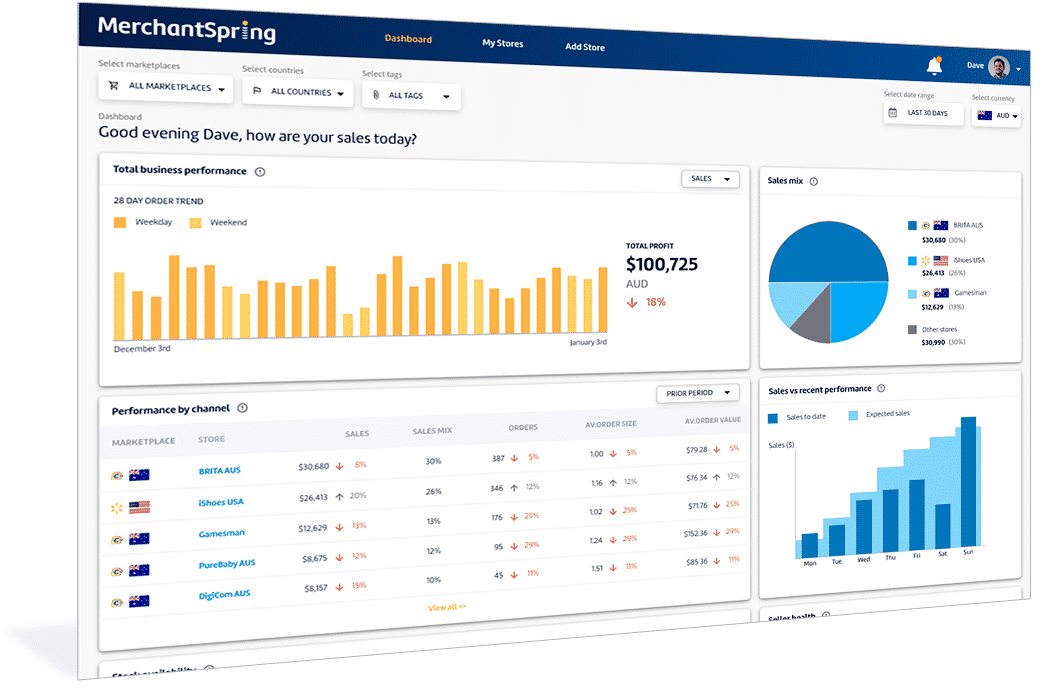







Add a Comment