A comprehensive guide to eBay item specifics.
Love it or hate it, Item Specifics on eBay are an important feature that eBay stores and sellers should consider. Why is it important? It allows buyers to find and see your item in the search results while allowing them to quickly learn about your product without reading too much! In this article, we'll guide you through what item specifics are, why they are important and how to complete them.

What are item specifics & why are they important?
Actually one of the most important factors of any eBay listing, item specifics are basically details about the product you are selling and they appear as an easy to read breakdown above your description.
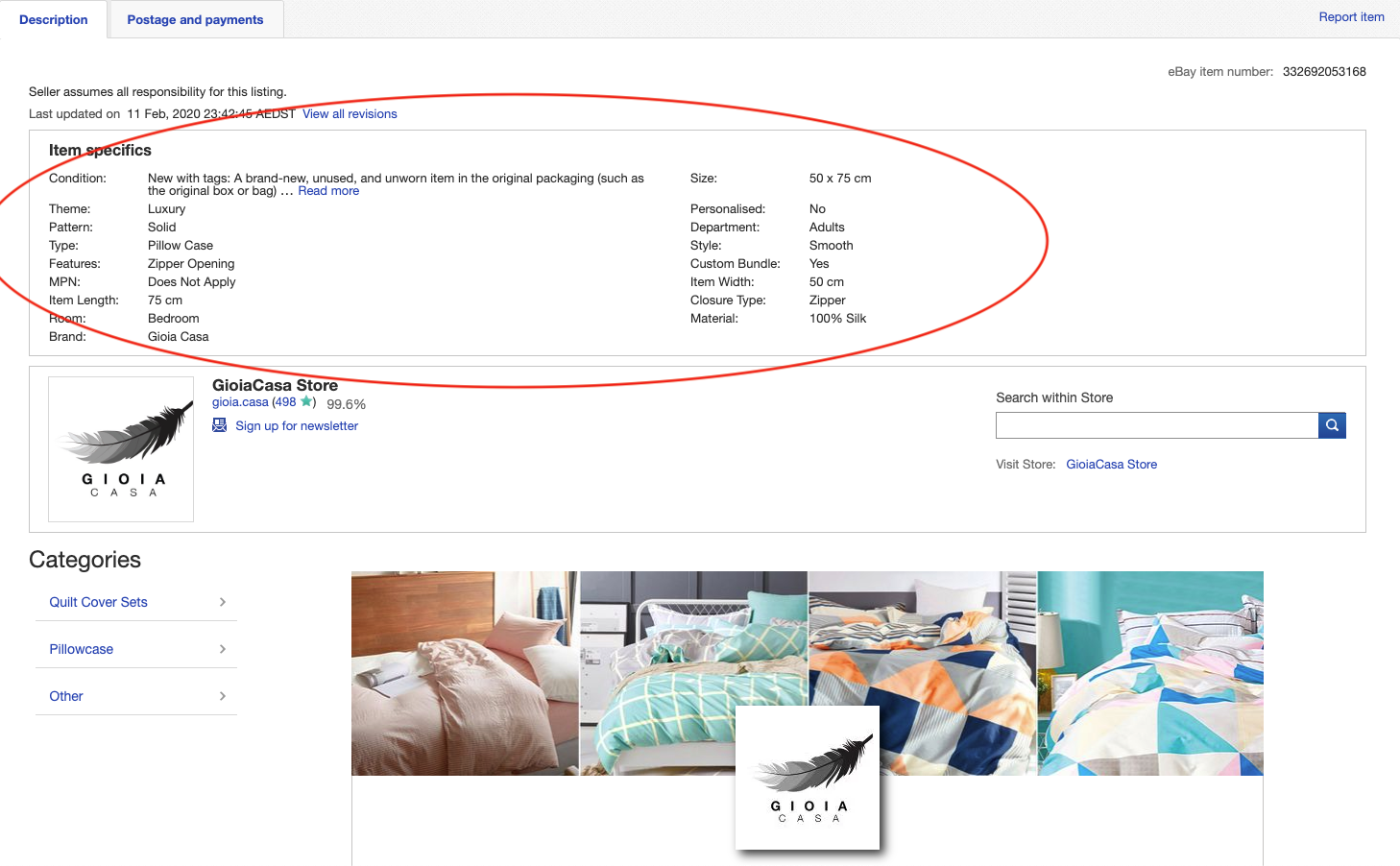
Item specifics also play a role in your product appearing on the top of search results. The more item specifics you include, the more exposure your listings get, therefore more sales will be generated.
You'll expect to fill out details such as brand, size, type, colour and style, plus more fields relevant to your product category.
We'll give you a list of why they are a must-have for your listings:
Helps buyers understand what they are purchasing
When buyers look for an item in the search bar, they may look for a specific colour, size or material. If these details are available on the listing, the buyer will be informed enough to make a correct buying decision without running into the risk of unnecessary returns or negative feedback.
Adds more keywords to your listing
Keywords are absolutely crucial for your products to actually show up in the buyer's search results. By adding additional info in your item specifics, you're covering more keywords that may not be in the title or description, therefore there is a likelihood your product will be displayed in the first page of search results!
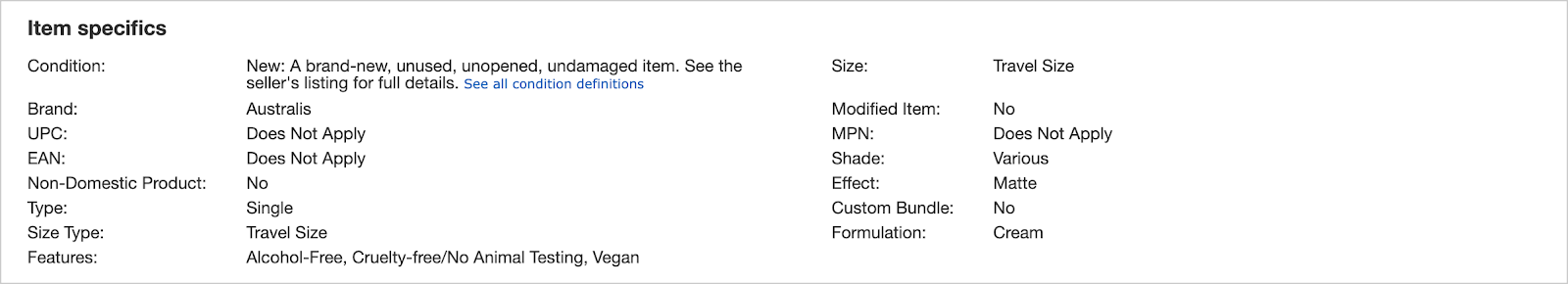
Your listings look professional and informative
Buyers will most likely buy from a seller who has much info as possible, as the listing will look more trustworthy and polished, compared to one with limited information.
New to eBay and need some tips on how to sell on eBay? Read our easy to follow guide here for more!
Mandatory vs Recommended item specifics
On January 29th 2019, eBay introduced mandatory item specifics for the first time that will be in effect from March 2020. eBay has noted that this release will not include any changes to the item-specifics set, or addition of any new item specifics and will only apply to the Home & Garden and Electronics categories.
eBay is doing this to benefit sellers, so you have more of a reason to fill out those blanks! They claim that listings with complete item specifics sell better than those without. eBay also claims that completeness and accuracy of item specifics help them feed sellers products to external search engines and from what we can see this is certainly true.
eBay will slowly roll out the required features so in the meantime, get the hang of the following types of item specifics:
- Required: item specifics that are critical to the buyer experience, eBay require these for new, relisted and revised listings
- Recommended: Enhances the search experience and helps you sell more
- Additional: Optional information to give buyers extra information about your item and its features
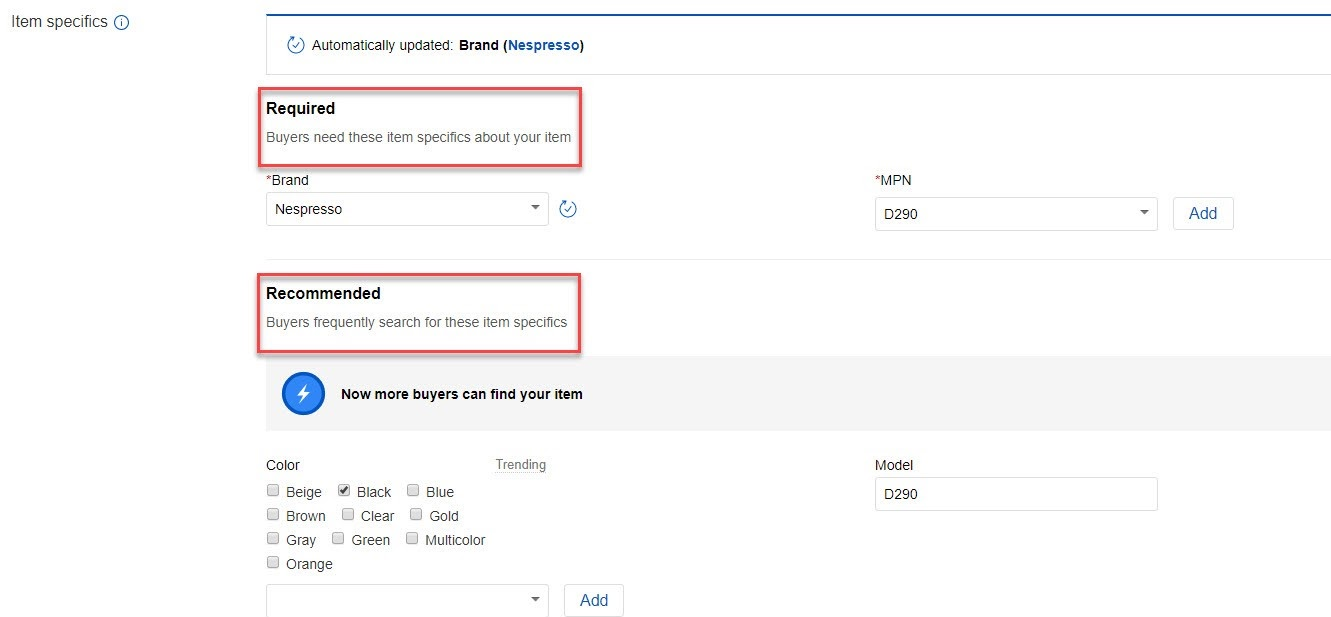
How to complete item specifics
- In the item specifics section of the sell your item form, enter the required fields for your product. In this example, we are selling a pair of shoes and the required specifics include brand, colour, upper material and style. You select from a range of options on the drop-down list or simply add your own.

- Next, enter the recommended fields for your product. If you are stuck on what to enter in the field, click on the information symbol for some tips. Fill in as much as possible.
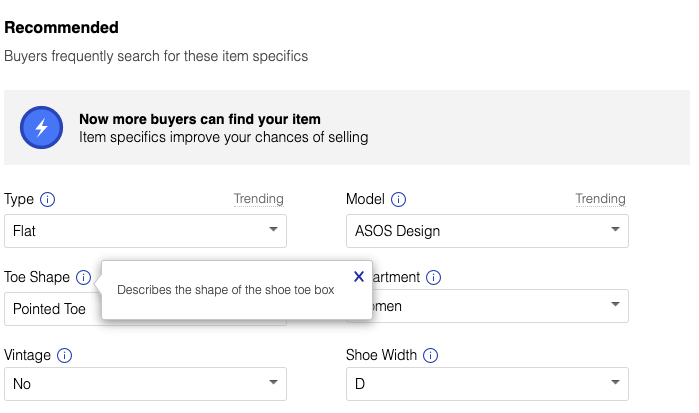
- Finally, fill out the additional fields. eBay will give you approximate data of how many buyers have searched for certain item specifics, so it is ideal to consider the facts while filling out the fields to get the best out of your listing!

And that is it! These simple steps will ensure your listing gets more exposure and your buyer will learn more about your item quickly.
Is there a faster way?
Yes there is. If you're short on time and need to fix listings across one or many stores in minutes; MerchantSpring has created a powerful eBay Item Specific Editor. It's the perfect tool to get everything fixed up in minute and remove the risk of being blocked from listing.
What can it do?
- Get an instant listing audit to spot which categories need work
- Save time with an easy to use grid editor
- Get recommended values for all eBay categories
- Update eBay directly or export to CSV
- And get a multi-store dashboard with 30+ powerful seller tools
- Connect analytics Amazon, eBay, Shopify and 80+ marketplaces globally.

Conclusion
Now that you've got a grasp of how important item specifics are, you should take time to revise over your listings and fill out those blank spaces! It is absolutely important to provide as many item specifics as possible to get the best results. To conclude, item specifics tell buyers exactly what you are selling at the top of your description to allow a quick buying decision and it also makes your listing more relevant to a buyer's search.

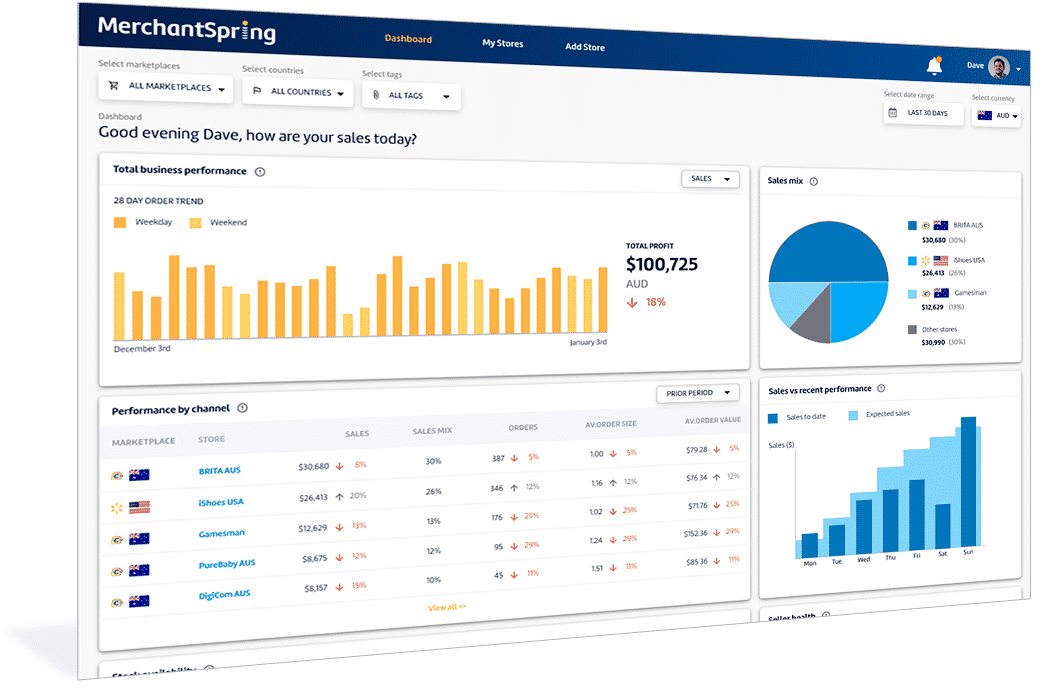







Add a Comment