7 Lighting Tips to Take Your Product Photography to the Next Level!
Product photography is the starting point for all great eCommerce listings. Merchants should ensure products are presented effectively, with clean high resolution images so customers can easily understand features and value.
This isn’t a step by step guide but rather a series of tips to help you produce better pictures. Studio mono-block, window, lamp, torch, off-camera flash - ultimately it’s all light. What matters is how you control it.
1. Diffuse Your Light Source
Soften your light source by placing white paper or a sheet in front of it - something thin and translucent works best. This diffuses the light, reducing contrast and shadows. This technique works especially well for strong directional sources such as lamps, small off camera flashes or windows with sun beaming in.
2. Avoid Using Your Camera’s Built-in Flash
This will produce an unattractive direct blast shining harshly on your product. Since our goal is to reproduce natural, even light - the built-in camera flash is best turned off or set to very low output.
3. Bounce Light to Fill Shadows.
Use white paper or card to bounce light from the opposite side of your light source, this evens out the light and prevents one side from being too dark.
4. Reduce Reflections
Eliminate reflections (especially of yourself!) by hiding behind a card, just cut a hole for your lens to see through. This also produces a large frontal bounce surface to reflect ‘fill’ light onto the product.
5. Reduce Noise and Artifacting
You need more light than you think. When camera sensors struggle to ‘see’ they increase visibility by boosting gain and digitally brightening the image - which means noise and artifacting!
6. Shutter Speed & Aperture
More light has another benefit - it means you can use a faster shutter speed and a smaller aperture. If you don’t have a tripod, or don’t want to use one, you’ll need a shutter speed of at least 1/60 to avoid shake - assuming you don’t have some kind of in-camera image stabilization available. A smaller aperture (f11-22) means more depth of field = more of your product in focus.
7. Color Temperatures and Light Source Types
Be careful mixing light source types with different colour temperatures, as this can result in unattractive colour casts on your images which will need to be removed. Daylight tends to be blue, while indoor electric lights produce warm orange light. The goal is white - your camera will take care of the colour balancing, but you can make it’s job easier and ensure better results by not mixing daylight, flashes or electric (tungsten) lights!
These are 7 quick tips to improves your eCommerce images regardless of your camera type, lighting budget or photography skill level.
For more tips to enhance your eCommerce product listing keep an eye on www.merchantspring.com.au or follow us on LinkedIn here.


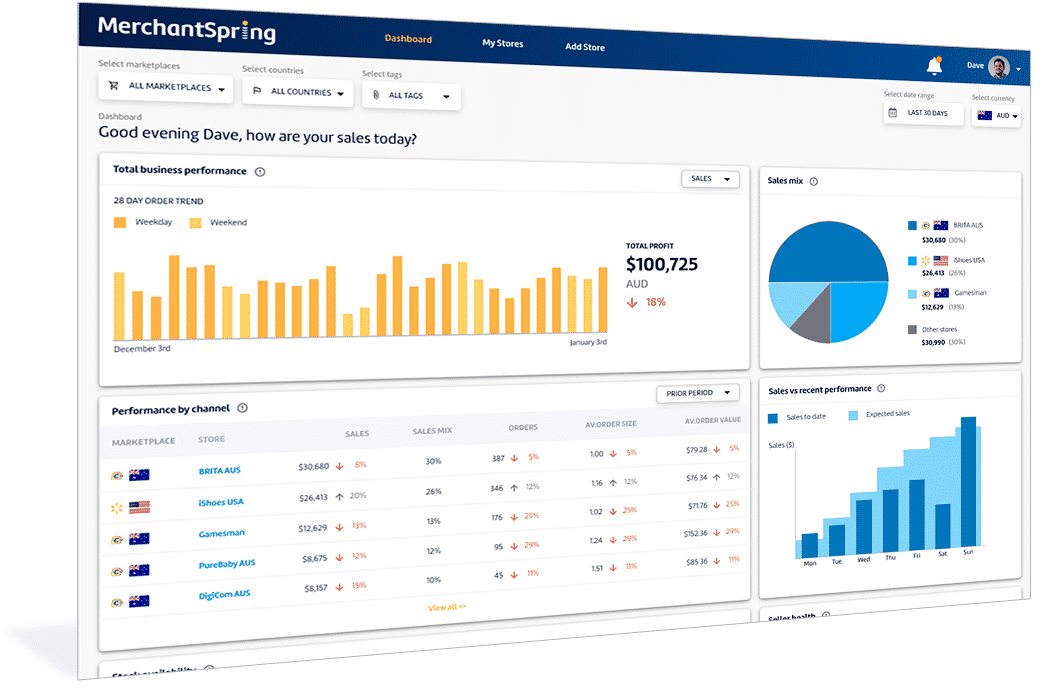




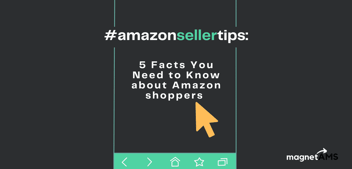


Add a Comment