How to Increase Sales by 26.8% on a Listing for FREE!
Seller Central has a lot of free features that fly under the radar. That’s because most of them suck and the “gurus” don’t talk about the good ones.
Manage My Experiments is a gem that does NOT suck and smart sellers are quietly using it to rake in the dough. It’s Amazon’s version of split testing (A/B testing) and you can use it to optimize for conversions on your listings. You should be using it often and I’ll tell you why.
First, it’s free money. We ran a 6-week title test where the winning variant generated 26.8% more sales than the losing variant! That’s a HUGE difference over a statistically significant time and sample size. You can run the same test for free in your own seller central account.
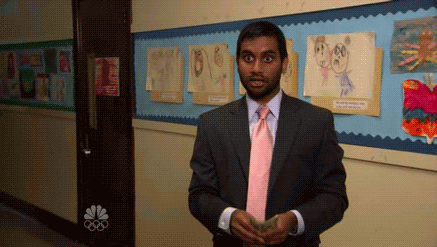
The other reason you should be running A/B tests is their simplicity. They can be set up and running in the background in less than 15 minutes. It’s a money machine that works for you, in the background, to boost your sales and make you look good.
Still don’t believe me?
Here are the results from a single SKU product title test. That’s an extra $25,000 per year incremental sales for just ONE product!
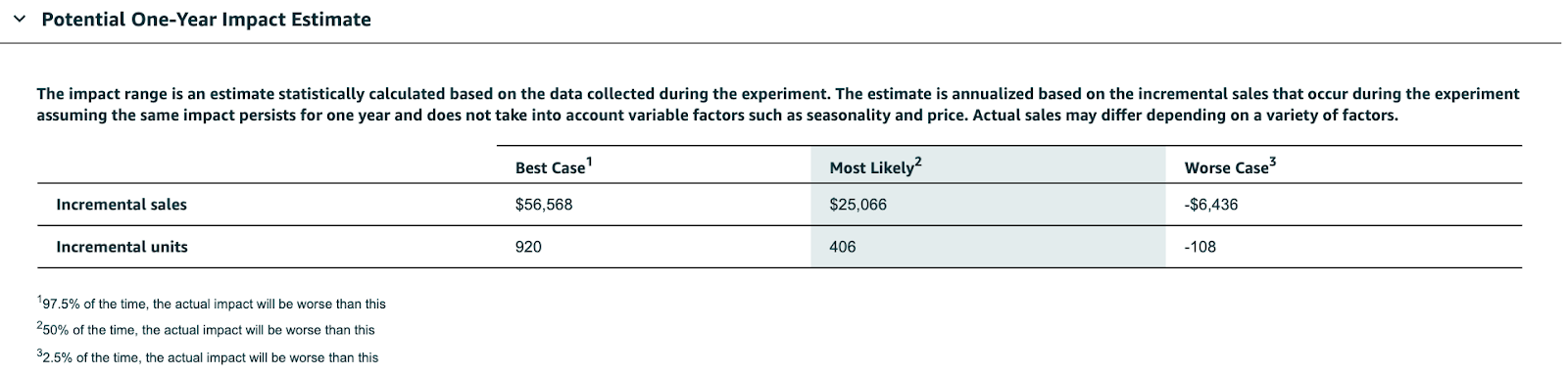
The test parameters were chosen and the A/B test kicked off over lunch. Treat yourself to dessert if you’re setting up A/B tests - you deserve it!

Let’s go get your free money together. I will show you step by step how to create your first A/B test in Manage My Experiments.
Step One
Find the link Manage My Experiments! Amazon has been hiding the Manage My Experiments button.
It can usually be found under the Brands menu. If you can’t find it, follow this link.
Step Two
Click on “Create a New Experiment”. Choose one of the three factors that Amazon allows you to test: A+ Content, Product Title, and Main Image (new!).
For our test, let’s keep it simple and choose Product Title as our parameter.
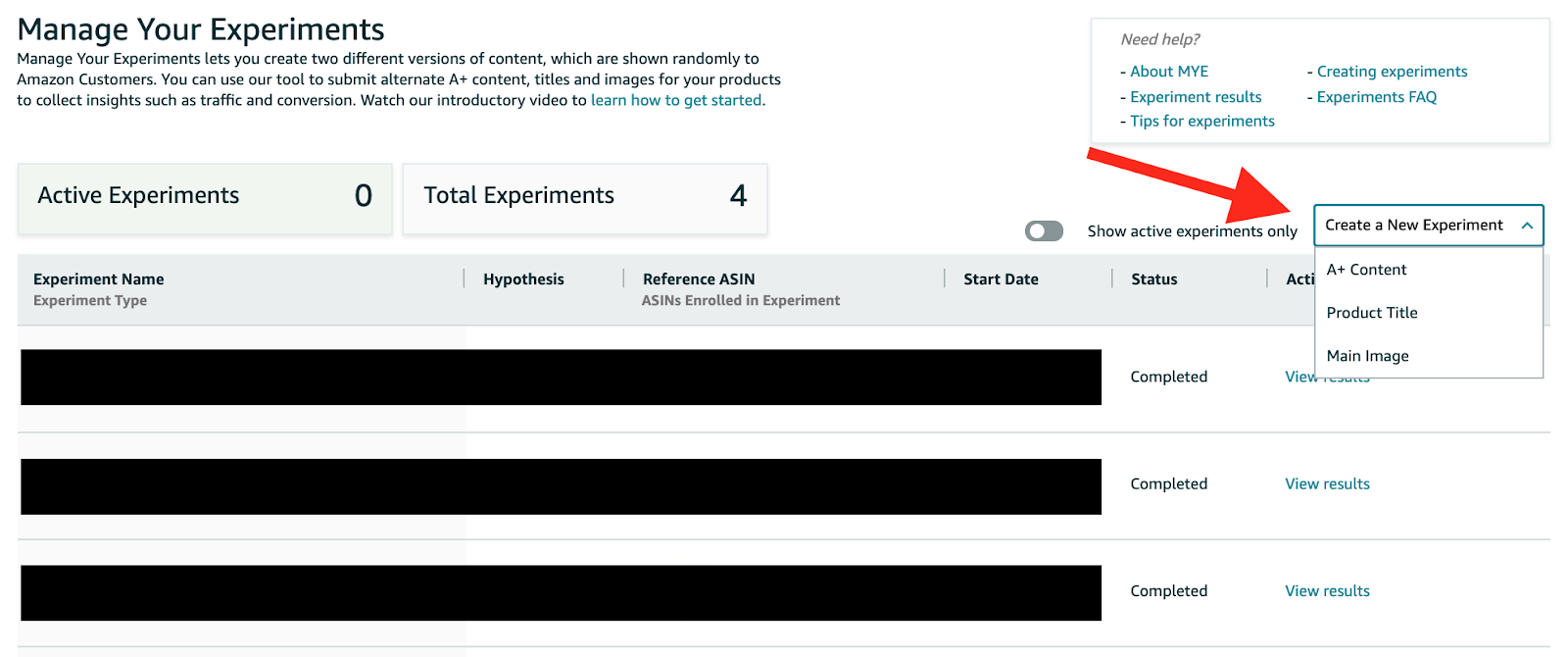
Step Three
Choose your ASIN. You can run A/B tests on all eligible products. Don’t worry about picking the “right” ASIN for your first experiment. Just grab one and let’s go!
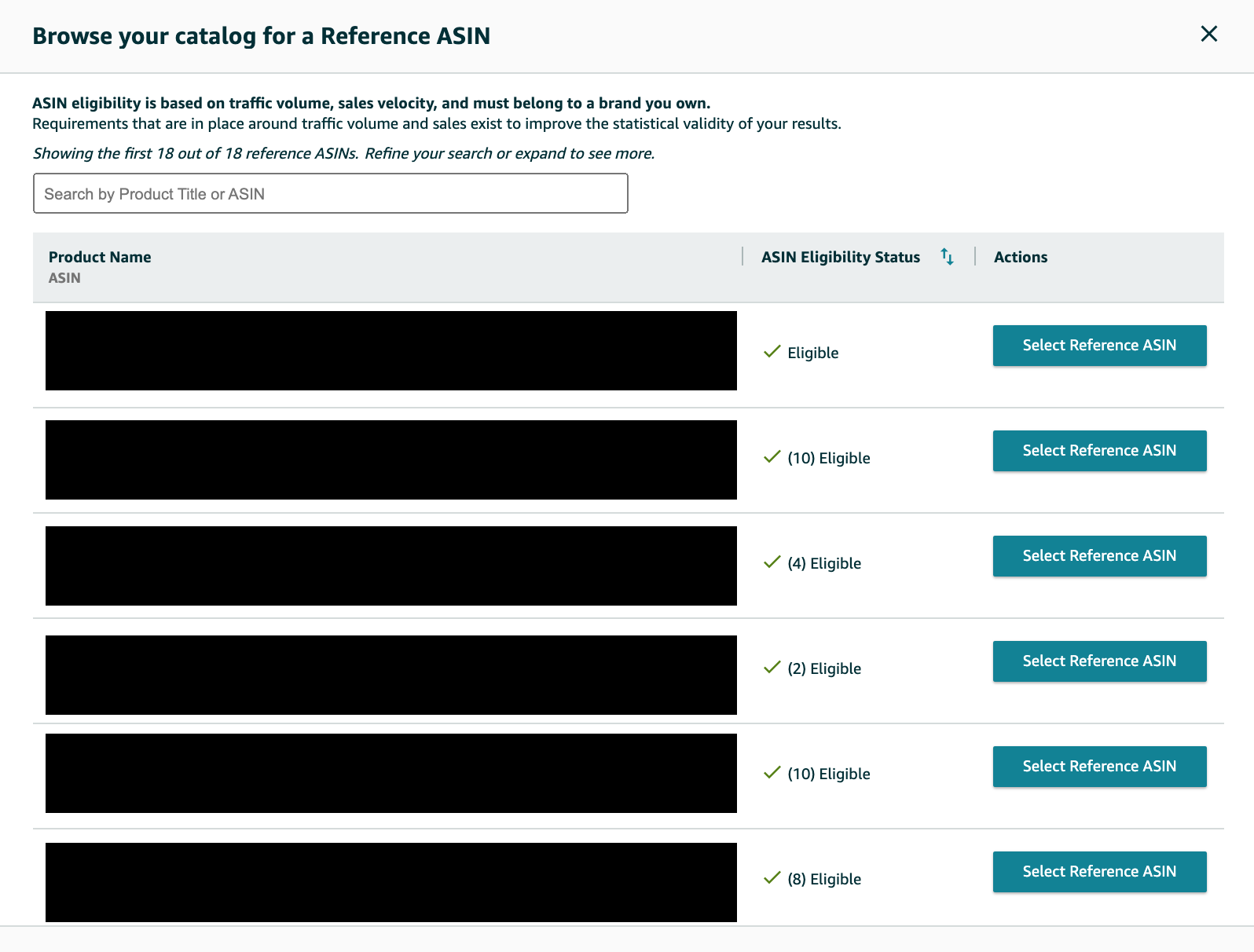
Step Four
Create a title, hypothesis, date, and duration for your experiment.
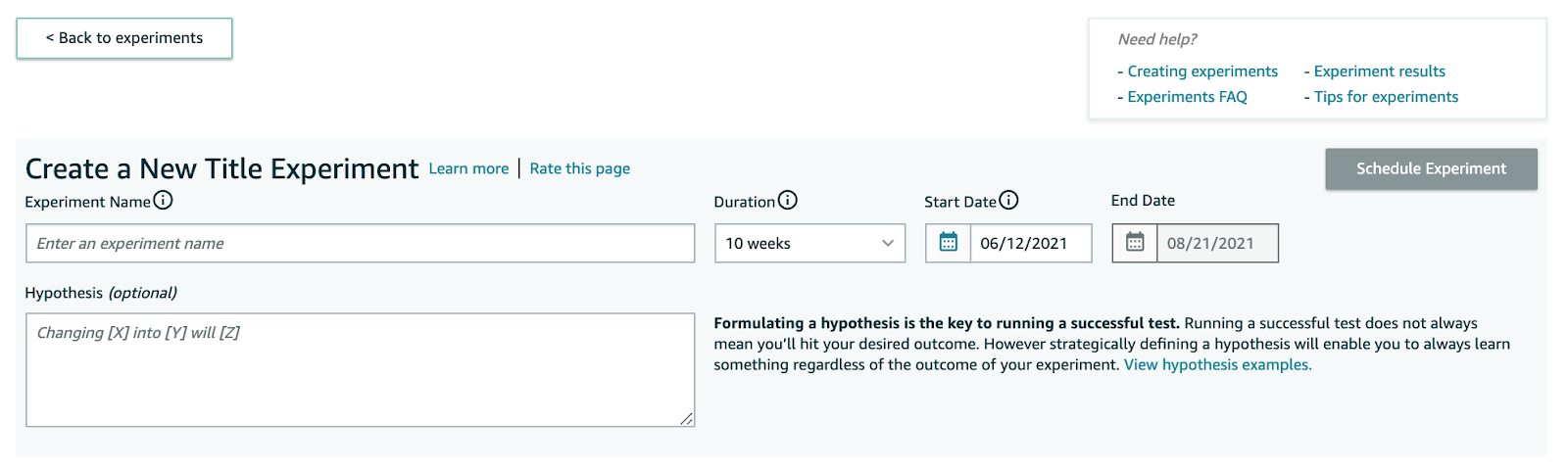
Title: This is not the title change for your listing, this is simply a reference you’ll see when looking at the experiment results. Make your title clear and your hypothesis logical. For example: “Garlic Press - Title Test - 6 week”
Hypothesis: You think changing X into Y will do Z. For example: Adding “with Abnormally Large Press Holes” to the end of the title will increase conversions.
Still struggling to create a hypothesis? Amazon has excellent examples:
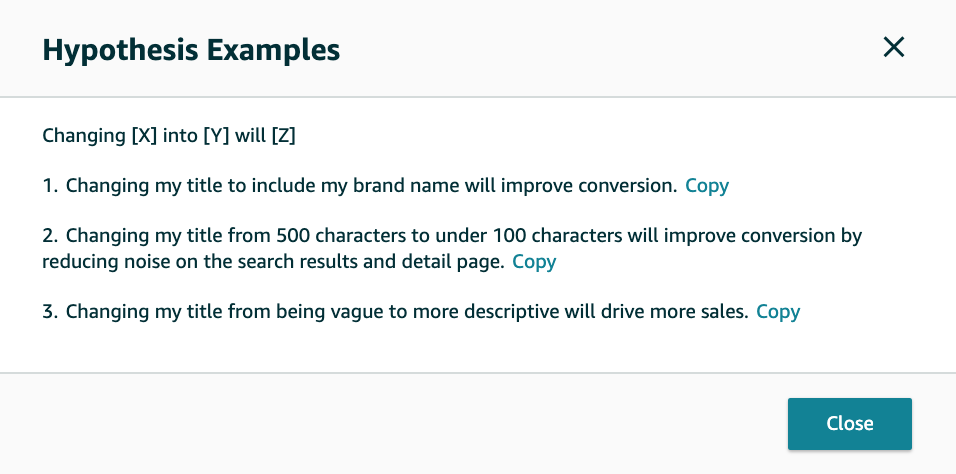
Duration: Choose how long you want your test to run. The longer the duration, the more accurate your results. The trade-off is time spent testing. We want to get our sales quickly, so let’s choose a 6-week duration.
Start Date: No time like the present! Set your start date asap so we can get this test running.
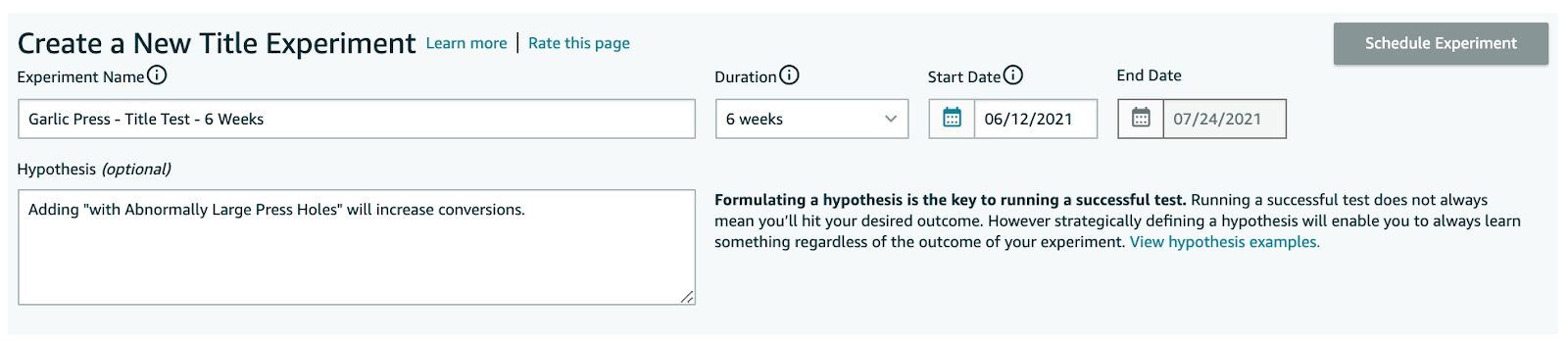
NOTE: You can’t Schedule Experiment at this point. That’s because you need to create test titles for your listing. See the next step.
Step Five
Write in the Product Title you want to test under "Version B - title for testing. For our example, we are adding “with Abnormally Large Press Holes” to our title.
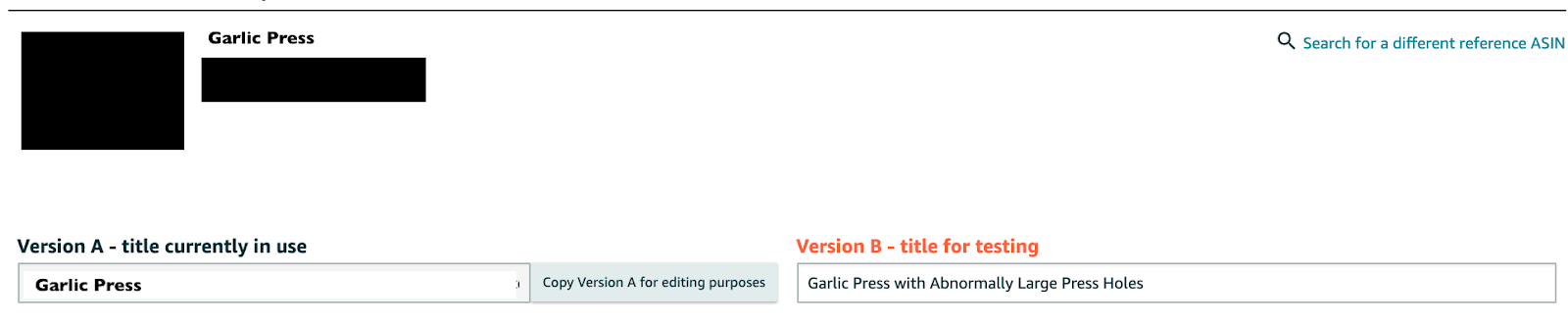
Amazon will now randomly alternate between showing customers the Version A title and Version B title.
You’re ready to scroll up and hit that Schedule Experiment button!
Step Six
Confirm your A/B test has been created on the Manage My Experiments page.
It should look like this:
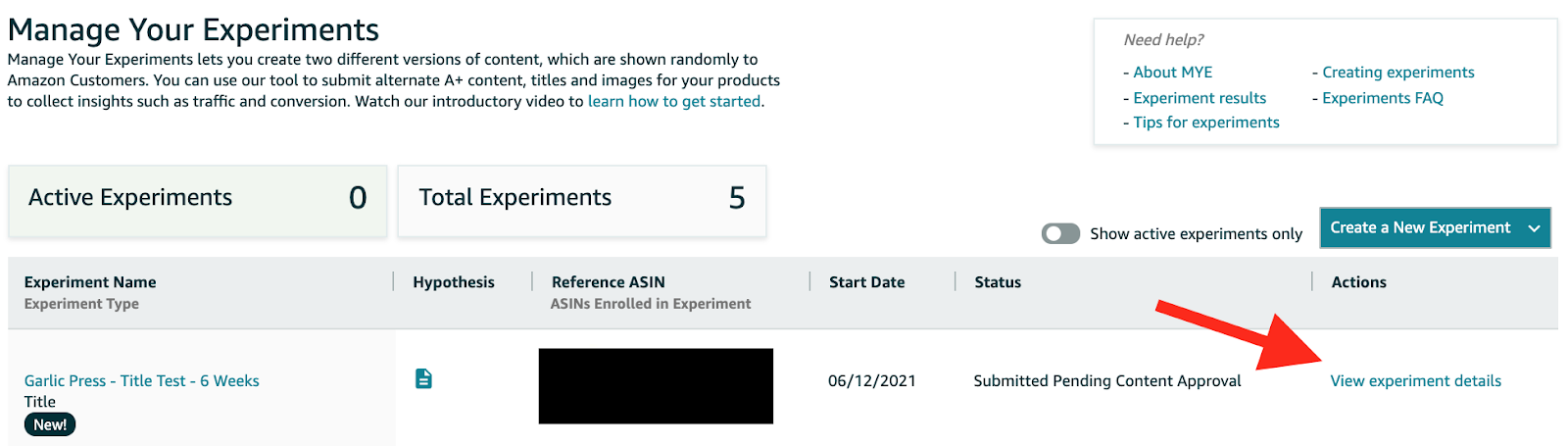
You can view your experiment details by clicking on the “View Experiment Details” link.
Once the content has been approved, the link will change to a “View Results” link. This is where you’ll see how your experiment is performing. Don’t pull the plug on your experiment too soon. You need to be sure you get statistically significant results.
Check Amazon’s FAQ for common mistakes and solutions if you don’t see your newly created experiment.
Step Seven
Analyze your results! This is the fun part where you find out how much money you can make from a small change.
Scroll down to the data table.
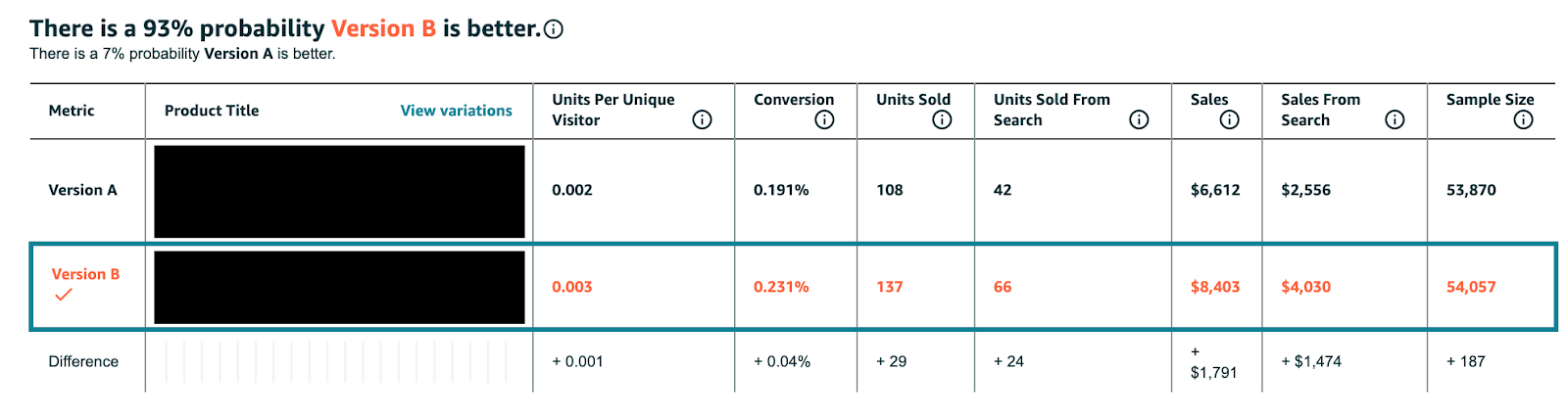
Click the “i” circle for Amazon’s explanation of the columns if you get confused.
Take a look at your probabilities. You want to see a high probability, like 75% or higher for one of the two versions. In this case, the NEW title (Version B) has a 93% probability of outperforming the original title.
What does that mean in sales? You can see that over the same sample size, Version B bumped the conversion rate up to .231% and netted 29 more sales!
Scroll down a bit more to see how much of a sales improvement you could see over the course of a year:
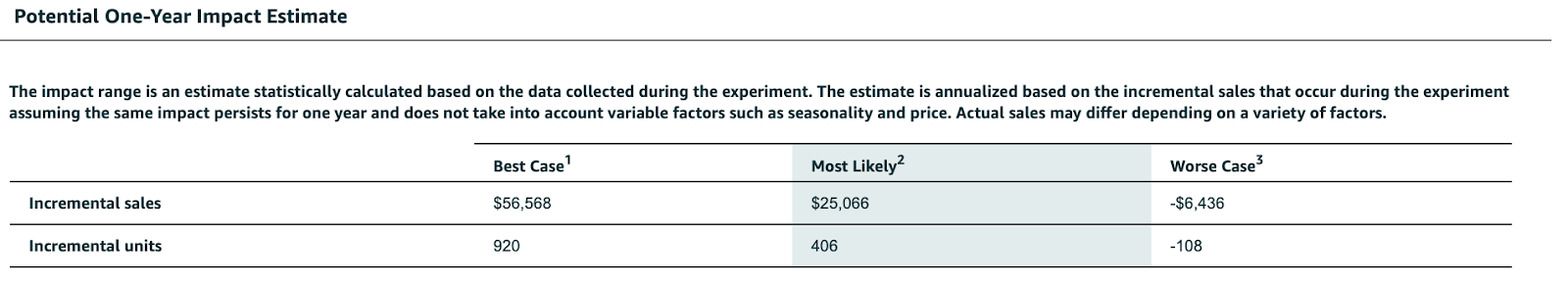
We could net an extra $25k in sales over the course of a year from just ONE SKU!
Now, what happens when you run more tests on all of your products? What if you could add an extra 25k in sales to 20 SKUs? That’s $500k per year in additional sales. Feel free to send me a thank-you email.
You may have inconclusive results. That’s completely normal.
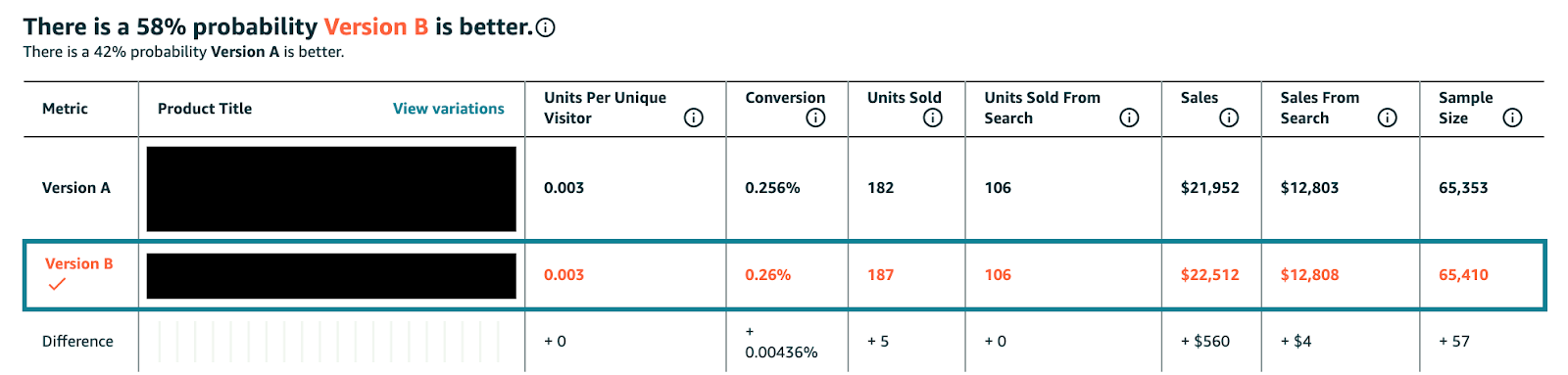
The product title test above resulted in a 58/42 split. That’s too close to call and no title change was made after reviewing these results.
To retain the original content, do NOTHING and Amazon will keep your listing details unchanged.
What causes no clear favorite to emerge? There are a variety of factors, but the most common reason is that you did not create a significant difference between your versions. For example, you ran “Garlic Press with Large Handle” against “Garlic Press with Big Handle”.
Scroll back up to Step One and launch another test until you get a clearly superior version!
Manage My Experiments is a hidden gem of a feature in seller central. It’s free, easy to use and you can create and launch one in 15 minutes. They can have a HUGE POSITIVE impact on your sales.
Now you know how to find MYE and run A/B tests. Get out there and Spark growth for your brand!
Follow us on LinkedIn and read our blog for more hidden Amazon gems.
Reach out to our team, hello@goespark.com, when you’re ready to talk to experts about growing your Amazon channel!
Additional Resources:
Amazon video: https://www.youtube.com/watch?v=ajzXLSlei48
Manage My Experiments Eligibility Requirements: https://sellercentral.amazon.com/gp/help/VP453K5XRBJS7Y9
Guest Author

Joshua Rawe
Co-Founder | eSpark


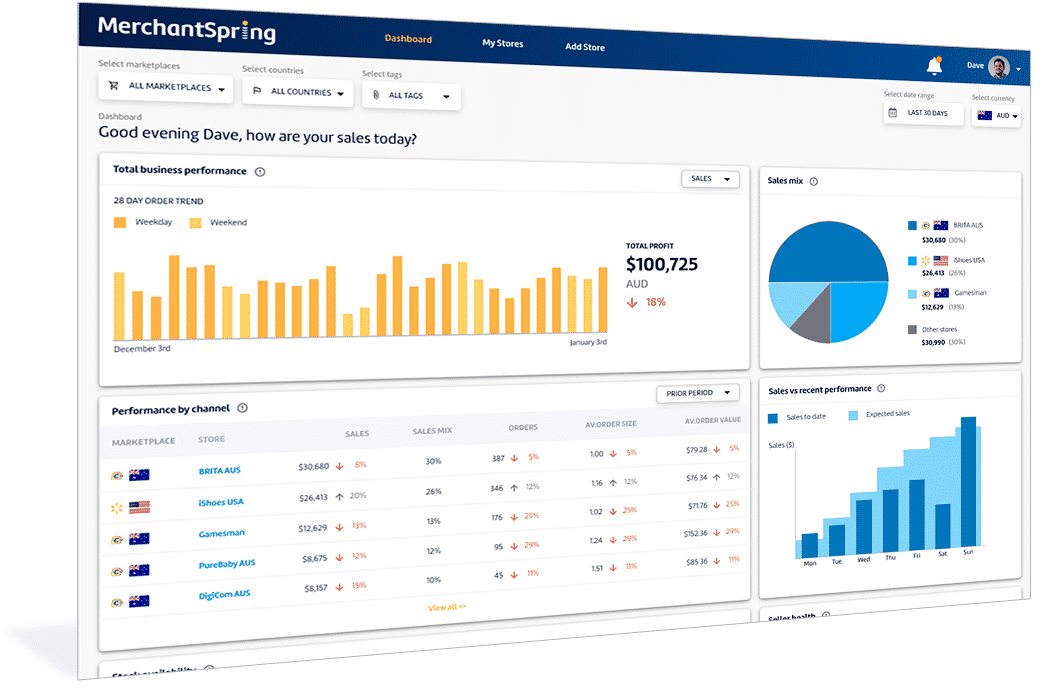




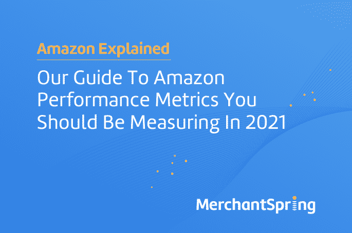


Add a Comment