How to calculate Amazon Profit
Amazon Profit, is it important?
Many sellers say the most exciting part of selling on Amazon is getting sales and we have all seen the social media posts from sellers calling out massive revenue figures. But is sales simply enough?
Majority of sellers we speak to put profit as the number one reason why they sell on Amazon. What we find particularly interesting is that all of them agree that calculating profit from selling on Amazon is an art and for those Global Amazon Sellers with multiple Amazon accounts each profit calculation is unique in each region, which is a whole other story! (Read this if you are interested in learning how to sell globally on Amazon).
The reality of making a profit on Amazon.
According to Junglescout, 13% of Amazon sellers either don’t know how much profit they make or are currently making a loss. There may be a number of reasons why they are not making profit but it’s certainly a segment of Amazon sellers you do not want to be part of.
Arguably Amazon profitability is:
- Not easy to calculate (there is no predefined export in Seller Central)
- No one size fits all answer to calculating profit (each Amazon Seller is different)
- There are lots of inputs required to get the profit metric accurate and most of the time things are missed!
Now of course if you are just starting out, you shouldn't be expecting to make profit on day one, but it should be something you as an Amazon Seller are acutely aware of.
So when should you expect to make a profit?
The answer varies from seller to seller, but again according to a Junglescout survey respondents, the majority (67%) said they were profitable within the first year selling.
- Profits within 3 months: 22%
- Profits within 3-6 months: 22%
- Profits within 6 months-1 year: 23%
- Profits within 1-2 years: 13%
- Profits within more than 2 years: 3%
(Junglescout, 2019)
So that’s the context, let’s get into the nitty gritty and talk about our approach to calculating profit.
The Basic Profit Concept
The classic approach to calculating profit is pretty simple and can be articulated in a formula below:
| Revenue | The amount of sales you have made net of any | ||
| - | Cost of Goods Sold | The cost base of the product in a ready to sell state | |
| = | Gross Profit | The profit you make before any other costs to run your Amazon business | |
| - | Operating Expenses | The costs involved with running your Amazon account (VA’s, Apps, Forex etc) | |
| = | Net Profit / (Loss) | This is your profit from Selling on Amazon |
Obviously this is a very high level approach to calculating profit but at this point it is clear there really are two expense buckets in the calculation.
As mentioned earlier, calculating profit is an art and there is no one-size-fits-all approach, different sellers may choose to attribute expenses into either Cost of Goods Sold or Operating Expenses depending on how and where they sell on Amazon. eg Merchant Fulfilled or Fulfillment by Amazon.
So which sales and costs go where?
In order to calculate your Amazon profit you need to form a clear view of what your revenue and expenses are, to do this you need to start allocating financial line items to three distinct buckets which are Revenue, Costs of Goods Sold and Operating Expenses.
For this example we are going to pretend we are an FBA seller. We will mention again that this is not the ONLY way to calculate Amazon profit, there are many ways to do it but it is a simple way.
- Revenue
Within the “Revenue” bucket we are trying to calculate the most accurate sales number. In some circles this is referred to as “Net Sales” meaning your Amazon sales net of any activities that result in a reduction of sales. It could look something like below.
| Sales | The amount of product sales you have made | ||
| - | Refunds | Any refunds granted to a customer | |
| - | Promo Rebates | This is a way Amazon charges you for shipping proceeds you receive | |
| + | Reimbursements | Any fees Amazon reimburses you for (eg. Damaged goods etc) | |
| = | Revenue | This is your profit from Selling on Amazon |
- Costs of Goods Sold
Whilst there is no perfect “Amazon Profit” definition of Cost of Good sold, In the context of an FBA seller this may include but is not limited to costs such as:
- Cost of the product
- Inbound shipping costs of delivering to an FBA warehouse
- Customs clearance fees
- Foreign exchange losses
- Freight insurance costs
- Anything else you have to pay to get your products to Amazon’s warehouses
Essentially the goal of Costs of goods sold is to have a number that reflects the cost of the product(s) delivered to the FBA warehouse in a ready to sell state. This will then establish the ‘COST BASE’ for your products.
Again, this is not the ONLY way to calculate Amazon profit, as some sellers may choose to attribute some of these costs to “Operating Expenses” depending on how they run their business.
- Operating Expenses
Here is where you can include any costs that are related to running your Amazon business, sometimes this is referred to as overheads.
Operating Expenses may include things such as:
- Cost of samples
- Graphic design
- Product photography
- Office rent
- Virtual assistants
- Advertising expenses
- Software subscriptions
- Product giveaways
- FBA Fees (LTSF, storage, pick, pack etc)
- Amazon Fees
- Amazon PPC
- Anything else you think is related to operating your Amazon
Now it’s time to crunch the numbers and see if you are one of 87% of sellers that turn a profit!
So now you have the revenue/expense categorisation done you should have 3 nice clean figures
- Revenue
- Costs of goods sold
- Operating expenses
These can now be used to calculate how much profit you made selling on Amazon, see example below:
| January 2021 | |||
| Revenue | $29,950.00 | ||
| - | Cost of Goods Sold | $7,965.00 | |
| = | Gross Profit | $21,985.00 | |
| - | Operating Expenses | $16,432.00 | |
| = | Net Profit / (Loss) | $5,553.00 |
There you go, you now know the basics of establishing your Amazon profitability. Now this is one of many many ways you can calculate Amazon profit, which we will be covering in future posts but for now we hope this is enough to get you thinking about your profitability and inspire you to get stuck into the number crunching!
Stay tuned for our next post on which reports in Amazon Seller Central have the data you need!
P.S. If you want a copy of our Excel Amazon Profit Calculator email our Seller Success Manager Ruth Castillo at ruth.castillo@merchantspring.io


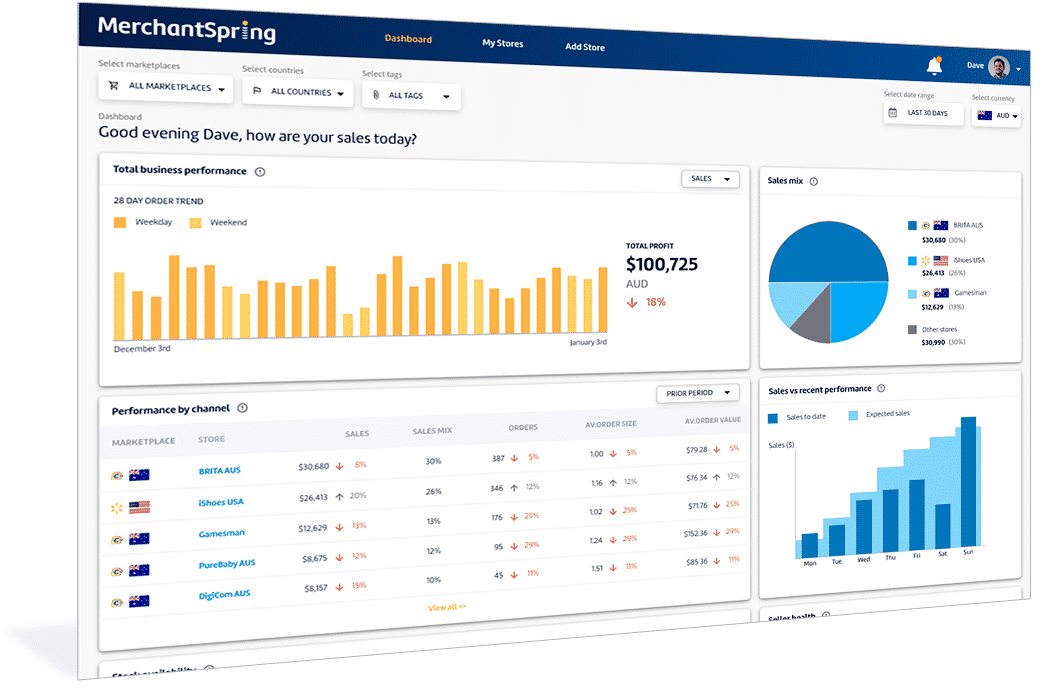




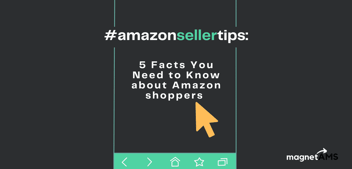


Add a Comment